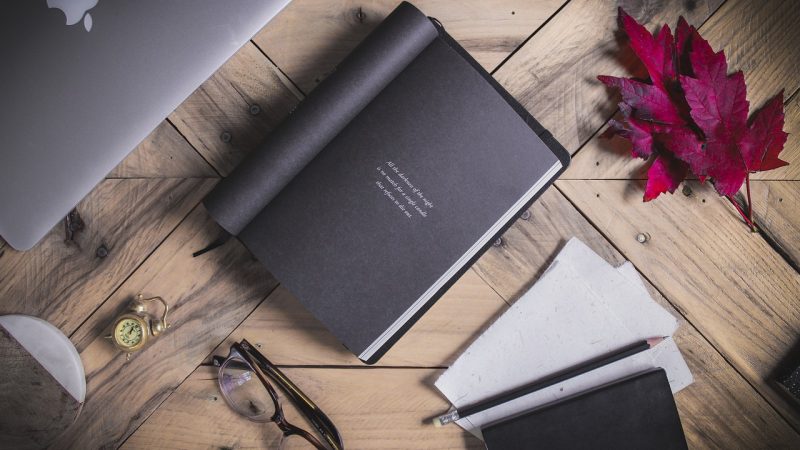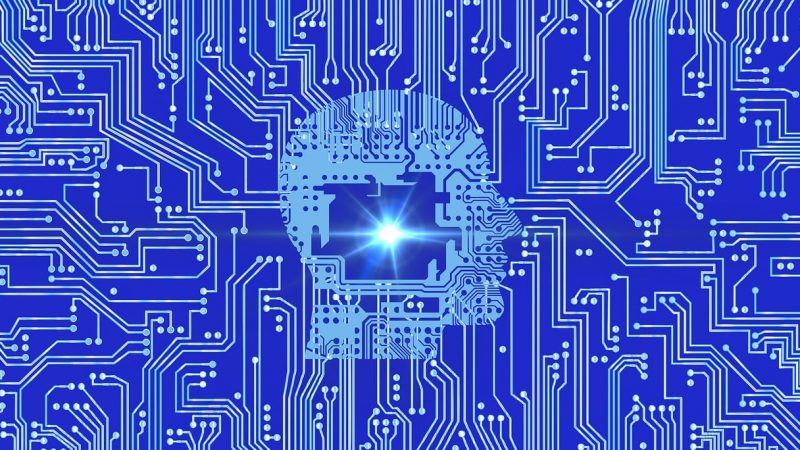Unscreen – A Powerful Yet Easy-to-Use Video Background Removal Tool
Unscreen is an innovative AI-powered software that removes video backgrounds with incredible quality and simplicity. With diverse use cases spanning individuals, businesses, and creators, Unscreen provides a game-changing tool for elevating video production value.
How It Works
Unscreen leverages state-of-the-art neural networks to separate foreground subjects from backgrounds in video footage. After uploading a video, the AI analyzes each frame, identifies people/objects, and extracts them from the scene intelligently.
Users can choose to remove the background fully or replace it with custom images, videos, colors, or gradients. The sophisticated algorithms preserve fine details like hair strands and glass edges for perfect blending.
The processed video can be downloaded in either green screen format ready for background input, or with the new background integrated seamlessly.
Benefits and Features
Effortless Background Removal
Unscreen makes professional-quality background removal accessible to anyone. Complex isolations are handled automatically with precision. Saving hours of tedious editing work, it opens up creative possibilities for all skill levels.
High-Resolution Output
Videos are rendered in full HD 1080p resolution maintaining crisp details. Many other tools sacrifice quality for speed. Unscreen balances processing speed with visually lossless output.
Robust Replacement Options
Beyond erasing backgrounds fully, Unscreen offers customizable replacements. Upload your own images, videos, and colors to integrate. Dynamic overlays take your productions to the next level.
Batch Processing
Process up to 20 videos in one batch, perfect for large projects. Batch processing optimizes workflow efficiency.
Fast Export Times
Quick processing allows you to download your videos in minutes depending on length. Unscreen’s optimized pipelines facilitate real-time use.
User-Friendly Interface
The sleek dashboard makes navigating Unscreen intuitive even for beginners. Simply upload, customize settings, and download your completed videos.
Affordable Pricing
Unscreen offers flexible subscription plans costing just $10-20 monthly for personal use. Business plans cater to commercial needs.
Diverse Use Cases
Unscreen empowers all types of video creators:
Students – Polish school projects and assignments with seamless virtual backgrounds.
Freelancers – Boost video services for clients by enhancing production polish quickly.
Marketers – Promotional videos stand out with branded or themed backdrops.
Vloggers – Create eye-catching YouTube content without location constraints.
Recruiters – Improve interview and training videos with distraction-free backdrops.
Educators – Enhance online teaching materials and student engagement.
Live streamers – Stream from anywhere by customizing environments.
Unscreen provides endless possibilities to engage audiences and amplify messaging through video. The AI does the heavy lifting so anyone can focus on creating.
Conclusion
Unscreen delivers a game-changing tool that removes the complexity from video background removal. Powered by next-gen AI, it facilitates creative freedom and professional polish for all. Unscreen will become a go-to resource for stepping up video productions.