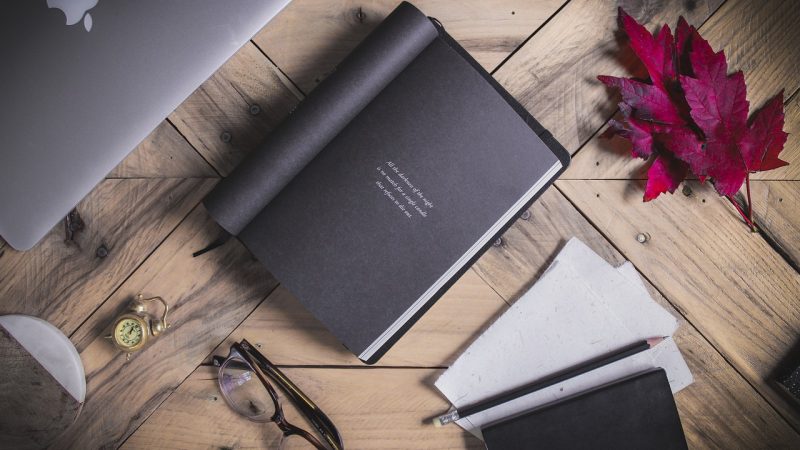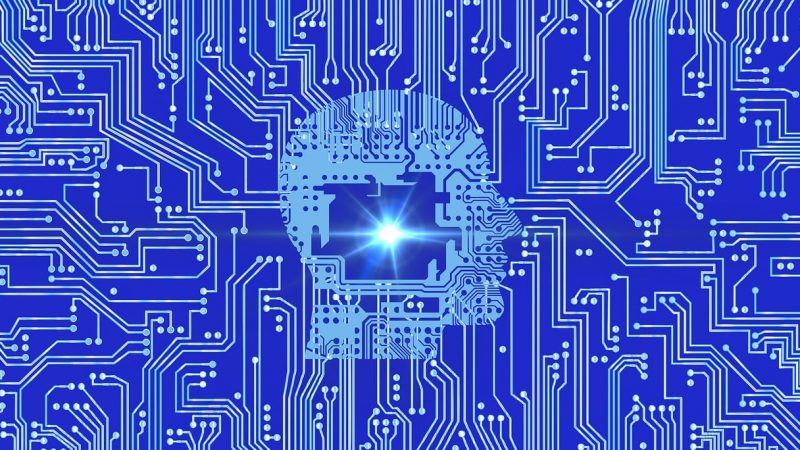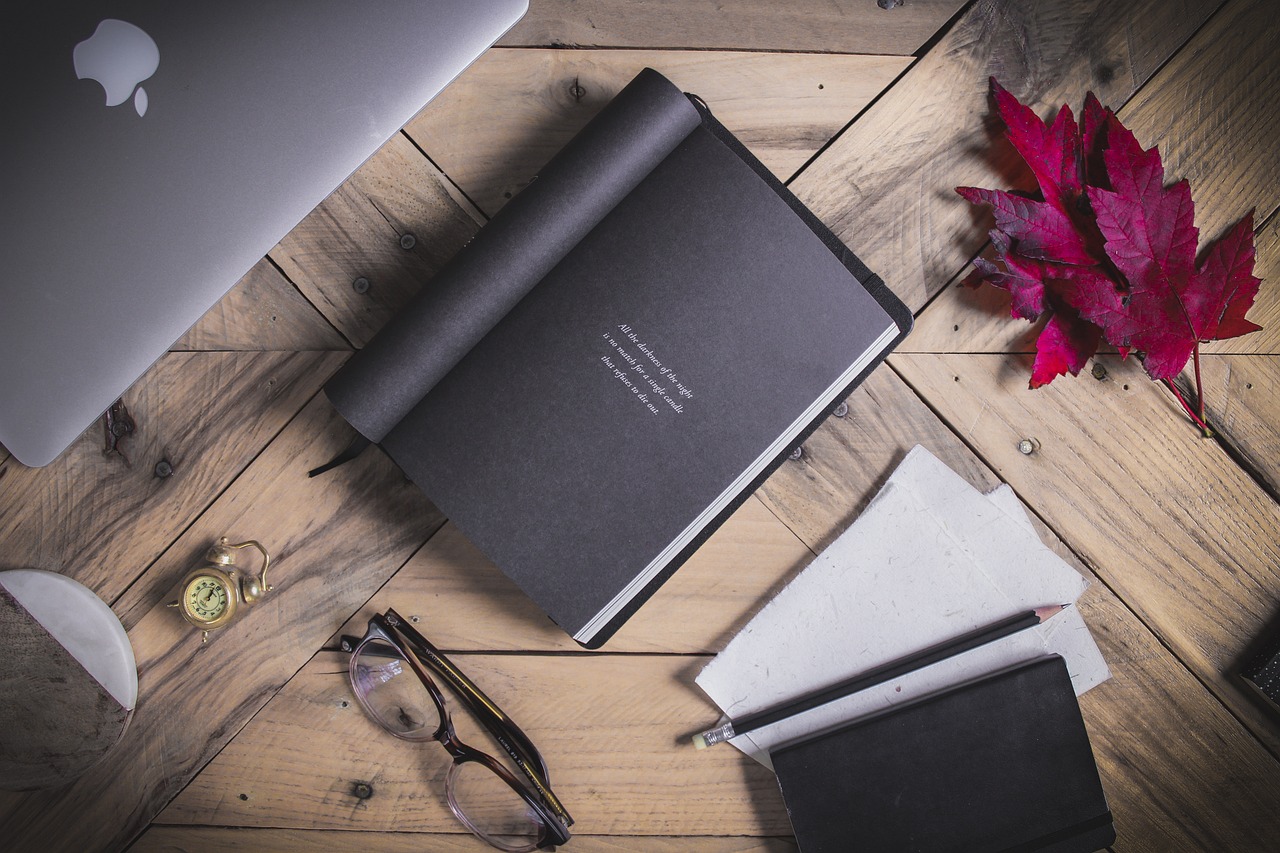Timelines are a cornerstone of teaching history, as placing events in chronological order fosters deeper understanding of how the past connects. Timelines also benefit other subjects by visualizing sequences, narratives, and processes. However, manually creating timelines can be tedious for students. Fortunately, many user-friendly digital tools exist to help students easily build interactive, multimedia timelines. This article reviews top timeline creation tools suitable for students based on core features and ease of use.
Key Criteria for Student Timeline Tools
When evaluating timeline tools for classroom use, consider these key criteria:
– Intuitive interface allowing simple timeline construction without advanced tech skills
– Customizable templates and themes to make timelines visually engaging
– Multimedia integration such as images, videos, audio clips, hyperlinks
– Collaborative editing features for group timelines
– Options to embed or share finished timelines. Consider privacy also.
– Accessibility on various devices including laptops, tablets, mobiles
– Data exportability for archiving student work
– Price point from free versions to full subscriptions if tool exhibits other strengths
Top Timeline Software for Students
Here are top timeline creation tools optimized for student users:
Timegraphics
Timegraphics offers one of the most intuitive and visually appealing options perfect for students. The drag-and-drop interface makes building timelines simple. Customize timelines with videos, images, colors, and more. Real-time collaboration allows group timelines. Media crediting features teach strong digital citizenship. Timelines can be embedded online or exported as videos. Paid education plans also available.
Timeglider
Timeglider’s web-based editor allows drag-and-drop creation of interactive timelines on desktop or mobile. Choose from templates or customize layouts. Multimedia integration really brings timelines to life. Share via social media or embed on websites. Consider paid education subscription for added features like private student timelines. Intuitive capabilities make Timeglider a top choice.
Canva
Well-known graphic design platform Canva offers easy browser-based timeline templates. Students choose layouts then upload images and text. Graphics and fonts help tailor timelines to topics. Canva simplifiesIncluding animations makes timelines interactive. While multimedia options are limited compared to other tools, Canva’s simplicity makes it accessible for young students. Free educator accounts available.
ReadWriteThink Timeline
This interactive web-based timeline from education nonprofit ReadWriteThink is designed specifically for K-12 classrooms. Students select dates and input text, images, video clips. Customize font, colors, and background. Teacher accounts let students collaborate and submit timelines for feedback. As a simple, structured tool created for the classroom, it warrants consideration.
Adobe Spark
Well-known Creative Cloud brand Adobe Spark offers a free browser-based timeline maker with strengths in aesthetics and multimedia integration. Easy to search and upload images, videos, and audio into visually appealing templates. Ability to include hyperlinks makes Spark good for interactive digital timelines. Simple logo, title, text, and background customization. Easily publish and share creations.
Google Earth Timeline Tool
Google Earth’s Timelapse feature lets students create timelines tracking change over time in geographic places. Users input location and date ranges. Google Earth generates an animated timelapse showing landscape changes. This powerful visualization tool excels for demonstrating environmental, urban development, or other geospatial changes over decades. Simple to use and readily supports curriculum.
Microsoft Office Timeline
For schools using Microsoft 365, Timeline in PowerPoint integrates well. Students construct linear timelines with familiar Office tools. Embed Excel data and charts. Present timelines in creative slide formats. Simplicity may be beneficial for younger students already using Microsoft tools. Paid subscription needed for full access.
Sutori
This collaborative web and app-based platform is designed specifically for student multimedia timelines. Choose visual themes and simply drag or upload entries. Integrate images, links, videos easily. Popular in classrooms for group or individual timelines and presentations. Teachers can provide resources students use to build timelines aligned to topics. Free education accounts available.
Timeline JS
This open-source tool developed by journalism nonprofit Knight Lab at Northwestern University lets students create multimedia web-based timelines ideal for digital storytelling. Import media from social platforms and URLs. Easy to embed timelines or export to video format. Options to zoom and highlight different eras. Used by many news organizations, but accessible for student work too.
Factile
Factile’s maker space contains timeline templates for school or personal use. Students construct timelines on the web then present or export them visually. Options to collaboratively edit. Better multimedia integration than spreadsheet or presentation tools without advanced features that may overwhelm younger students. Free for teachers and learners.
Tools are always evolving, but these student-friendly options currently lead for constructing timelines that enrich learning. As needs and tech comfort levels grow, students can expand skills into more powerful timeline tools.
Well-designed digital timelines promote deeper historical inquiry and sequence learning across subjects. Today’s timeline creation tools remove friction from the process so students can focus on appropriate content. Evaluate options using key criteria of usability, customization, multimedia functionality, and accessibility. Aim for tools students can learn quickly while allowing creative expression. With practice, timeline generation becomes an integral part of their learning process.