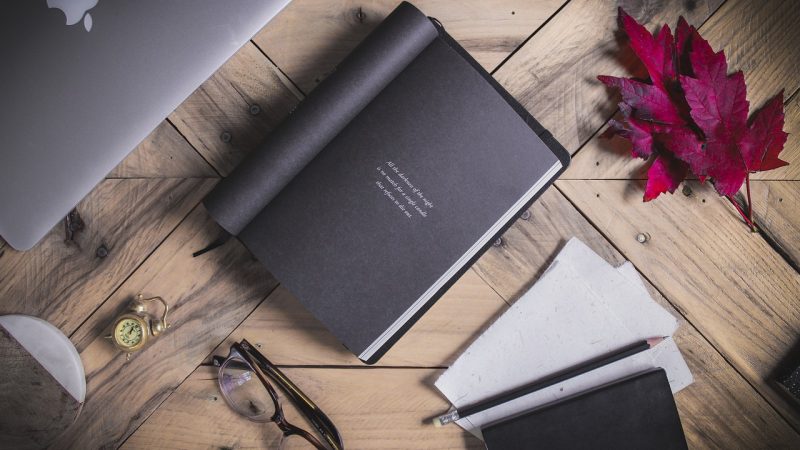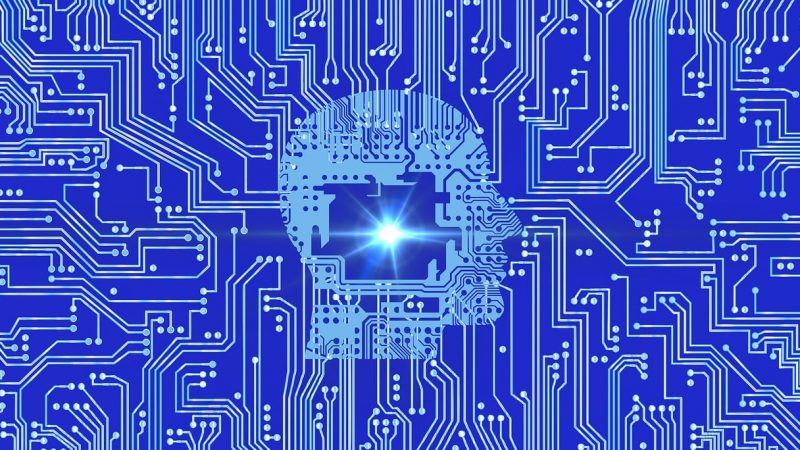The internet offers boundless information for student research, but it also contains content unsuitable for young learners. As teachers guide students’ online activities, AI-powered content detectors provide an extra safeguard by scanning web pages and documents for potentially inappropriate material. This article explains how AI content detectors work, highlights key features, and reviews top options to consider integrating into your digital literacy practices.
How AI Content Detectors Work
Content detector software uses natural language processing and machine learning algorithms trained on massive datasets to rapidly analyze text and images. Detectors screen for profanity, sexually explicit content, violent content, racism, plagiarism, and other concerns based on keyword libraries and visual analysis. Software provides match percentages and highlights flagged sections. Some detectors also suggest rewrites to remove inappropriate language or improve originality. Teachers gain quick insight to guide students toward proper online conduct and ethical use of information.
Key Features to Look For
When evaluating AI content detectors, consider these key criteria:
– Accuracy identifying inappropriate text, images, videos based on extensive training
– Speed of processing content to enable real-time monitoring
– Explanation of flags with examples from text to guide intervention
– Customization options to add specific words, names, topics to flag
– Scanning capabilities including websites, Google Docs, MS Office files, PDFs and more
– Plagiarism assessment by comparing documents to databases
– Rewrite suggestions for improving originality of language
– Options to whitelist safe sites students can freely access
– Ease of use through browser extensions, mobile apps, or API integration
– Data privacy and encryption to protect student work
The most robust detectors combine accuracy, customization, and intuitive operation to become an indispensable teaching aid.
Top 6 AI Content Detectors for Education
Here are leading choices trusted by schools:
Copyleaks
Copyleaks stands out for its meticulous plagiarism detection. It scans documents against over 40 billion web sources using AI to provide match percentages and highlight unoriginal text. Users can set permissible similarity thresholds. Bulk uploading makes checking multiple assignments easy. Detailed source links allow investigation. Copyleaks also detects grammar errors to further strengthen student writing.
Grammarly
Recognized for polished writing suggestions, Grammarly’s browser extension also flags profanity, harassment, and sensitive topics when enabled. Teachers gain insight into student tone and word choice appropriateness when writing online. Custom blocklists further target concerns. Rewrite suggestions aid teaching original, academic voice. Grammarly offers a reassuring safeguard for school-related writing.
ReadSpeaker textAid
This Google Docs add-on scans documents for inappropriate content using 130 language category filters while also reading text aloud with natural voice to identify errors. Hearing text flags words otherwise missed. Custom blocklists bolster accuracy. Features like Text Sentiment help students strengthen persuasive writing. ReadSpeaker makes content detection multisensory.
Linguix
Linguix combines grammar correction with inappropriate content detection when integrated into learning platforms. It flags toxic language, bullying, threats based on crowd-sourced dictionaries. Custom vocabulary targeting local concerns enhances utility. The tool promotes proper formal tone and word choice for student work while discouraging harmful scenarios. Real-time writing guidance keeps students constructive.
SafeSearchKids
Unlike detectors scanning written content, SafeSearchKids audits web pages for inappropriate visual media. Teachers or students simply enter a URL. Image recognition AI assesses suitability of the site based on probability of pornography, violence, profanity, racism and more. An overall 1-100 safety score determines whether to allow access. Protecting students from menacing web imagery is made easy.
Sentimento
For gauging student writing tone, Sentimento assesses text sentiment. It detects neutral, positive, or negative language. Results help students strengthen persuasive communication by evidencing how word choice impacts reception. Insights spur reflection on improving audience rapport, a key career skill. This AI assistant provides feedback no teacher could feasibly match volume-wise.
Ideally integrate detectors into student workflow early when establishing digital literacy skills. Conduct spot checks as needed. Some detectors like Linguix allow live scanning while students type. Make expectations clear surrounding flags – they advise appropriateness, not prohibit expression. Aim for ethical, constructive online engagement.
Classroom Implementation Tips
Follow these best practices for smooth content detector integration:
– Thoroughly vet tools before rollout – test accuracy, ease of use, privacy
– Introduce purpose and benefits of detectors to build student buy-in
– Teach students to self-monitor using tools; avoid over-reliance on teacher policing
– Provide positive redirection when flags arise to maintain trust and growth mindset
– Incorporate detectors into overall digital citizenship curriculum beyond just enforcement
– Train students to interpret flags in light of context rather than react punitively
– Use rewritten suggestions to strengthen academic voice and originality skills
– Discuss misperceptions around censorship – detectors advise, not block expression
– Share responsibility for appropriate use. Maintain opportunities for open dialogue.
AI content detectors equip teachers to thoughtfully guide students’ use of massive online resources. While not foolproof, when applied judiciously, detectors cultivate digital literacy and citizenship.
Conclusion
As student work shifts online, AI detectors provide an extra safeguard by rapidly assessing content and tone. When supporting students’ web research and writing, tools that surface potential pitfalls allow intervention and mentoring versus punitive action. Evaluate trusted detectors that augment, not replace, critical thinking. Set clear norms affirming constructive expression. AI offers teachers valuable insight to champion online safety and ethics while developing digital citizens.