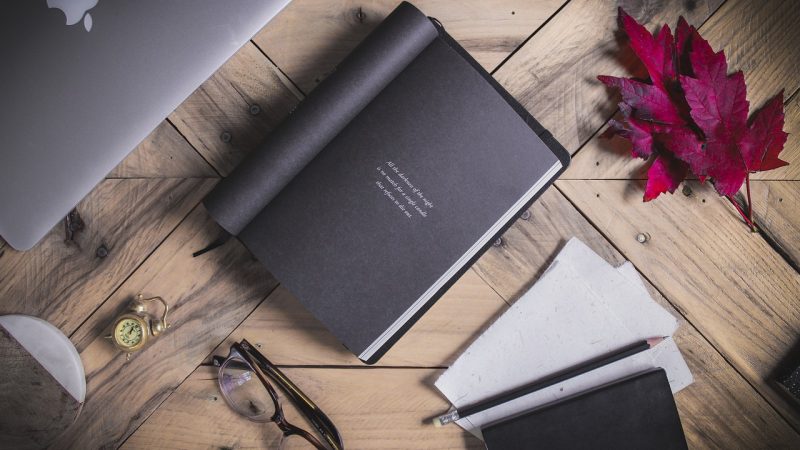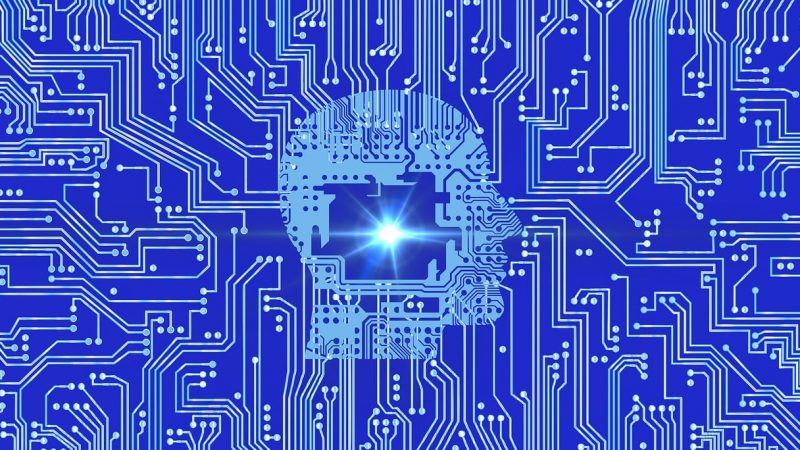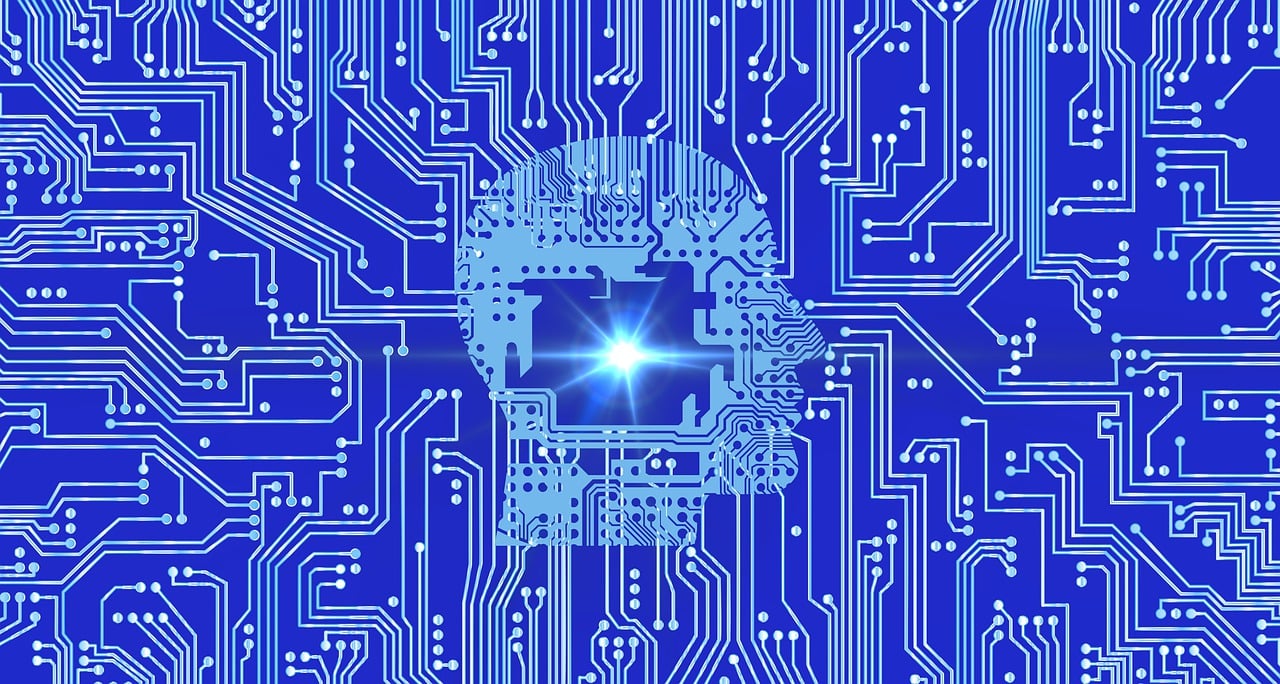Stunning visuals grab attention and make content memorable. However, not everyone has artistic prowess or expensive tools to edit images. Fortunately, a new breed of AI-powered photo editors makes it easy for anyone to turn basic pics into captivating graphics. Harnessing artificial intelligence, these apps auto-generate optimized images with just clicks. This article reviews 5 leading AI photo editors to effortlessly create eye-catching visuals for any purpose.
What Makes An AI Photo Editor Powerful?
When evaluating AI-powered photo enhancement tools, look for these key capabilities:
– One-click optimization applying auto corrections to improve any image quickly
– Smart scene, object, and face recognition powering intelligent adjustments
– Extensive filter options and effects tailored to image types like portraits or landscapes
– Easy to use sliders and tools even for non-designers
– Background removal and cutout features to isolate subjects
– Text insertion to add motivational quotes, branding, or captions
– Photo enhancement suite covering correction, creative edits, and formatting
– Batch processing to optimize loads of photos with preset actions
– Output control including size, aspect ratio, file types, transparency, and color space
– Sharing and exporting to leverage images on blogs, websites, and social media
The most powerful AI photo editors combine effortless auto-enhancement with granular customization for stunning visuals.
Top 5 AI-Powered Photo Editors
Based on those criteria, here are 5 phenomenal yet easy AI photo editors to try:
Photolemur – The fully automatic AI photo enhancer
Photolemur deserves its reputation as the quintessential AI photo editor. It perfects images in seconds with its intuitive Auto Enhance feature powered by AI. Just upload a photo and Photolemur analyzes elements using machine learning to instantly improve lighting, colors, details, exposure and more. Additional sliders provide custom control for the perfectionist. Over 190 automatic presets optimize portraits, landscapes, wildlife and social media posts. Background removal instantly isolates subjects. Try Photolemur for hands-free photo magic.
Canva – The beautifully simple design platform
Canva makes stunning graphic design accessible to everyone. Beyond image editing, it provides templates for social posts, presentations, posters and more. But for photo enhancement, Canva offers an array of one-click filters, frames, grids, and graphics to elevate any image. Effortlessly remove backgrounds with the cutout tool. Resize images for any need. Choose from over 75,000 design elements to make ordinary images extraordinary. Add text overlays for inspiration. The simple drag-and-drop interface empowers anyone to create professional visuals in minutes.
Lumina – Powerful portrait enhancement
For gorgeous portrait shots, Lumina is an AI-powered editor specialized in human subjects. Smart face detection brings out best features. Eliminate blemishes, polish teeth, brighten eyes with easy sliders. Artistic portrait filters smooth and recolor faces. Body slimming and reshaping features perfectly flatter. Plug-ins like Bodi.ai offer even more adjustment like waist cinching. Add text in a variety of fonts and colors to make inspirational social media images. Save time editing group shots with batch processing. Lumina makes people pictures pop.
PhotoWizard – Magic touchups in one click
PhotoWizard instantly fixes flaws in portraits, selfies and group shots with the touch of a button. The intelligent AI Corrections feature detects faces and skin to retouch blemishes, smooth texture, sharpen blurred areas, adjust lighting color and more for a professional look. Additional sliders allow custom tweaks. Fun Skies swap out backgrounds in one click. Artsy filters transform the mood. Tilt-shift adds miniatures effect. Watermarks brand images. PhotoWizard makes amazing profile pictures for social media and dating sites quickly.
Inshot – Mobile photo and video editor
As a free mobile app for iOS and Android, Inshot packs powerful AI-enhanced editing into intuitive mobile optimization. Smart scene recognition applies contextual adjustments with one tap. Retouch facial features and blemishes easily. Choose from hundreds of stickers, filters, backgrounds, animations and text options tailored for social media. Remove, resize, and crop to ideal dimensions. Add music and adjust volume. Record voiceovers. Batch process multiple pics. Inshot has all the features of heavyweight editors in a user-friendly mobile package.
Bonus: Adobe Creative Cloud
While not strictly AI-powered, Adobe’s industry-standard photo editing softwares like Lightroom and Photoshop integrate AI in features like subject selection, image tagging, adaptive presets and intelligent filters. Leverage smart tools alongside granular control for professional image enhancement.
The AI Advantage
While manual editing still has its place for pixel-precision, AI alleviates artistic guesswork. Powerful machine learning automatically improves technical elements like lighting, color, details, removing distractions and enhancing faces. The future is AI-augmented tools democratizing design. Leverage smart programs to spend less time correcting and more time creating captivating visual content!
Get More Mileage from Images
To maximize value from enhanced images, be sure to:
– Use edited photos across platforms – websites, blogs, social media, print materials
– Resize and optimize files for web vs high-res printing
– Compress overly large files for quick loading
– Add text overlay for branding
– Watermark if desired to protect work
– Organize edited image library so visuals are findable later
– Apply batch editing to streamline processing many files
– Download AI editors’ mobile apps to create on the go
With the right editing tools, everyone gains creative power to make professional images that impress audiences and boost engagement. Unleash AI’s potential for visual storytelling that converts and compels. Sharpen brand recognition with consistently refined photos. Let artificial intelligence augment real creativity!
Conclusion
AI-enhanced editing provides today’s foremost opportunity to rapidly create breathtaking visual content. As image quality drives success on social media and websites, user-friendly yet advanced photo editors empower amateurs to achieve results worthy of pros. Review top programs based on key feature criteria. Look for intuitive AI guidance combined with customizable manual settings at your fingertips. Then enjoy the visual splendor spanning just clicks away.