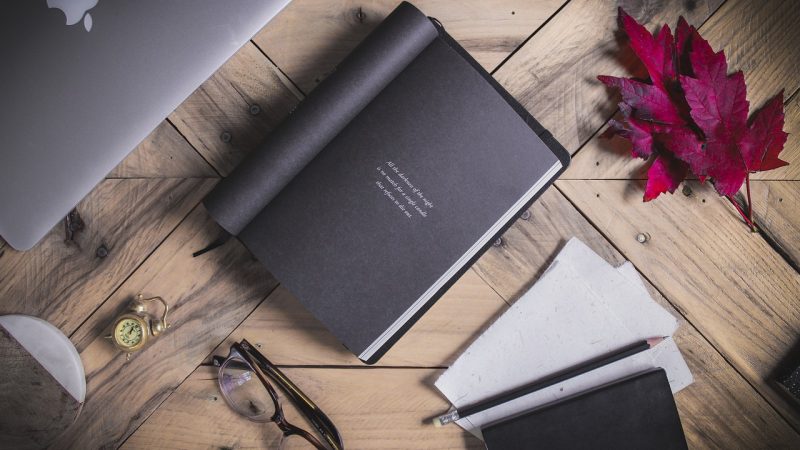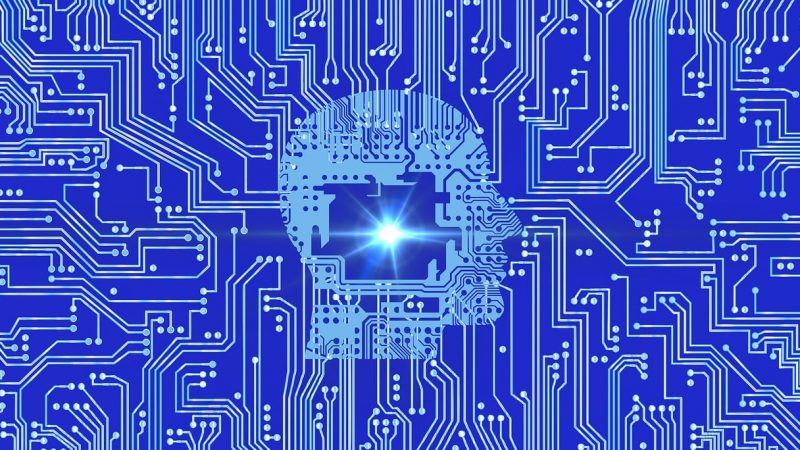Audio recording apps have become an invaluable tool for teachers and students in the classroom. With the rise of blended learning models, flipped classrooms, and remote instruction, having the ability to easily record lectures, lessons, notes, and more provides numerous benefits. For teachers, audio recording apps allow them to capture their lessons to share with students who may have missed class or need to review the material again. Students can use audio recording apps to record class lectures and discussions for better retention and notetaking. Outside of the classroom, both groups can utilize audio recorders for interviews, verbal assessments, language practice, and more.
In this article, we will explore the top audio recording apps for classroom and educational use for both teachers and students. The key features, benefits, and potential drawbacks of each app will be examined to provide an overview of the diverse options available today. Factors such as recording quality, editing tools, cloud storage integration, cost, and more will be assessed to determine the best choices for different needs. Keep reading for an in-depth look at ten of the top audio recording apps on the market right now for teachers and students along with tips for how to utilize them most effectively!
Top Audio Recording Apps for Teachers
1. Otter.ai
Otter.ai is one of the most popular and robust AI-powered voice recording apps today. It integrates seamlessly with Zoom, Google Meet, and other video conferencing platforms to automatically record meetings while taking notes. For teachers, Otter.ai is invaluable for capturing class lectures along with written notes and transcriptions generated through Otter’s proprietary speech-to-text technology. Users can highlight, edit, share, and search transcripts as needed. Recordings and notes can be shared directly through Otter or exported. With collaboration features, teams can work together on notes in real-time. Otter offers a free basic plan along with paid Pro and Business plans with more minutes, features, and integrations. It works across devices through web, mobile, and desktop apps.
Key Features:
– AI-powered transcription with ability to edit errors
– Automatic syncing with Zoom and other meeting apps
– Collaboration tools
– Searchable transcripts
– Ability to share/export recordings
Benefits:
– Automated transcription saves time
– Easy collaboration
– Unlimited cloud storage
– Works seamlessly with remote meetings
– Syncs audio and notes together
Potential Drawbacks:
– Transcription accuracy varies
– Free version has limited minutes
2. Sonix
Sonix is an automated transcription service that leverages AI to transcribe audio recordings and generate notes. Like Otter, it integrates with Zoom, Google Meet, Webex, and other platforms to automatically transcribe video meetings. Users can get fast turnaround with transcripts made available within minutes or hours after uploading audio. The transcripts maintain original speaker attribution and allow for editing as needed. Sonix also enables users to search transcripts, share via link, and export text. Dedicated school plans are available. While Sonix requires manual upload of audio, its transcription capabilities are highly accurate. The free plan includes 60 minutes of audio per month while paid plans offer more features.
Key Features:
– Automated transcription through AI
– Integrations with major meeting platforms
– Speaker attribution in transcripts
– Collaborative editing tools
– Search transcripts feature
– Export/share transcripts
Benefits:
– Highly accurate automated transcriptions
– Quick turnaround time
– Unlimited cloud storage
– Specific education plans available
– Keeps track of different speakers
Potential Drawbacks
– Manual audio upload is required
– Free version has limits on minutes
3. Descript
Descript offers enhanced audio editing capabilities for teachers who want to record lessons or lectures and tidy them up before sharing with students. With intuitive editing tools, Descript makes it simple to cut, rearrange, and clean up any audio. The app’s proprietary Overdub tool enables users to seamlessly record over or re-record audio sections. Descript can also transcribe audio and allow for edits to be made directly in the transcript. Finished audio can then be shared, exported, or published to platforms like YouTube. Paid plans add features like video import, automated transcription, and more minutes. The free version includes two hours of recording each month.
Key Features:
– Advanced audio editing suite
– Overdub tool to re-record audio sections
– Automated audio transcription (paid plans)
– Integration with platforms like Zoom and Google Drive
– Ability to share, publish, and export audio
Benefits:
– Powerful editing improves audio quality
– Easy to re-record any part of an audio clip
– Transcription allows for text-based edits
– Free version available
– Can publish audio to platforms like YouTube
Potential Drawbacks:
– Transcription requires paid plans
– Interface less tailored for education vs. business use
4. Google Voice Recorder
The Google Voice Recorder app provides a simple recording solution that integrates directly with other Google Workspace apps. Users can record memos, lectures, audio notes, interviews and more through the app. It includes helpful features like transcription, bookmarks, labels and the ability to sync recordings across devices. Recordings can be uploaded to Google Drive and shared via Drive. For teachers tied into the Google ecosystem, it offers a convenient single platform for recording and sharing audio. But more advanced editing features are lacking.
Key Features:
– Simple one-tap recording
– Audio syncing across devices
– Labels and bookmarks
– Transcription and search of recordings
– Google Drive access and sharing
Benefits:
– Easy to use
– Cloud syncing across devices
– Integrates with Google Drive
– Transcription and search
– Free app
Potential Drawbacks
– No advanced editing features
– Transcription requires internet connection
– Only available on Android devices
5. Microsoft OneNote Audio Recorder
OneNote by Microsoft has a built-in audio recording tool that enables users to capture audio and sync it directly with OneNote notebooks and notes. Teachers can record any lecture, discussion, lesson or meeting and automatically embed it into their OneNote notebooks alongside any handwritten or typed notes. This provides a streamlined way to capture audio alongside text notes. Once synced in OneNote, recordings are also accessible through OneDrive for sharing. The feature set is more limited compared to standalone apps, but integration with OneNote classes makes it accessible for remote lessons.
Key Features:
– Embedded audio recording within OneNote
– Syncs recordings with notes and notebooks
– Easy sharing through OneDrive integration
– Available across devices through OneNote app
– Simple tools for trimming audio
Benefits:
– Links audio directly with OneNote notes
– Easy to share through OneDrive
– Accessible across all devices with OneNote app
– Basic tools for cutting and trimming
– Complements text notes or handwritten notes
Potential Drawbacks:
– Limited tools compared to standalone apps
– Must use OneNote notebooks for full integration
– More difficult to edit recordings
Top Audio Recording Apps for Students
1. Otter.ai
As covered above, Otter.ai is an excellent choice for both teachers and students thanks to its versatile recording and note-taking features. Students can use Otter to record class lectures, discussions, study sessions and more. The automated transcription and editing capability make it easy to go back and review recordings while retaining access to the original audio. Collaborative options also help students work together on projects and assignments using shared notes and recordings. Otter works across laptops, mobile devices, and as a web app for convenience. Paid plans unlock more features but the free tier will meet basic needs.
2. Apple Voice Memos
Voice Memos is a simple native app on iOS devices like iPhones and iPads. It provides an easy way for students to record audio such as lectures, lessons, interviews, and personal memos. While features are basic, it is quick and convenient for most recording needs. Files can be shared via email, message or AirDrop and synced through iCloud. Voice Memos is also accessible on Mac devices. For students fully embedded in the Apple ecosystem, Voice Memos offers an easy built-in option for capturing audio without downloading any apps. But more advanced tools and editing capabilities are lacking.
3. Microsoft OneNote Audio Recorder
As previously outlined, the audio recording functionality built into Microsoft OneNote provides a great option for students who rely heavily on OneNote for class notes. Tying audio recordings directly to notebooks and notes streamlines notetaking and study reviewing. The accessibility of OneNote across devices is also a major plus for students. While not as robust for editing as more advanced apps, the transcription ability helps with reviewing. For students who already utilize OneNote in their workflow, this integrated recording tool may provide the simplest option.
4. Google Voice Recorder
Like OneNote, Google Voice Recorder integrates directly with Google Workspace apps like Drive and Docs. For students invested in the Google ecosystem, it can be an optimal tool that enables easy cloud syncing and sharing options. Voice Recorder has helpful features like transcription, labels, and bookmarks while remaining easy and intuitive to use. The availability across Android devices and laptops is a key benefit as well. However, Apple users will be unable to access the app. And the lack of more advanced editing tools limits post-recording options for improving audio.
5. Evernote Audio Notes
Popular note taking app Evernote includes the ability to record audio notes and sync them alongside text notes. From lectures to interviews to summaries, students can capture audio easily within their Evernote workflows. Once recorded, audio notes can be clipped, merged, shared and more. The accessibility across the Evernote iOS, Android, Mac, Windows and web apps is valuable for students as well. Like OneNote and Google Voice Recorder, the deep integration with an existing productivity platform makes Evernote’s audio notes feature highly useful. But transcription and editing capabilities are limited.
Conclusion
Finding the right audio recording app comes down to understanding the core use cases and needs for teachers and students. Integrations with platforms like Zoom, Google Workspace and Microsoft 365 can maximize efficiency by embedding recordings seamlessly into existing workflows. Powerful automated transcription features in apps like Otter, Descript and Sonix make it simple to extract readable notes from recordings. And advanced editing tools empower users to polish, optimize, and share audio easily. While basic native apps can meet simpler needs, standalone apps often provide the most versatility, capabilities and options. As learning environments continue evolving, audio recordings have become a mainstay for enhancing engagement, retention and outcomes for both teachers and students.