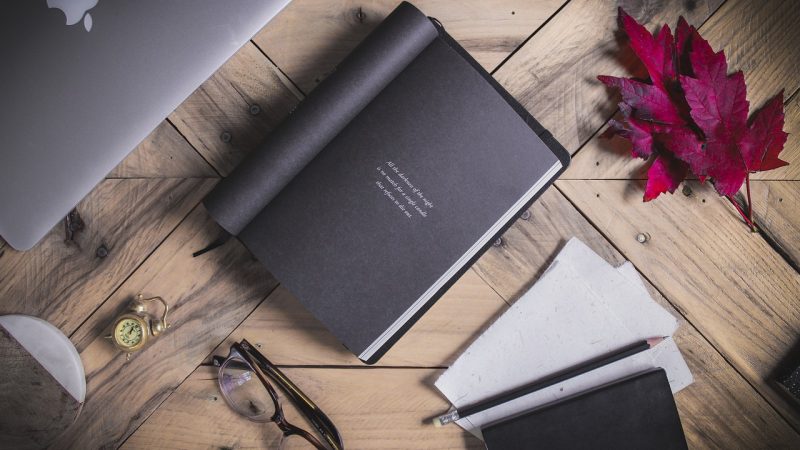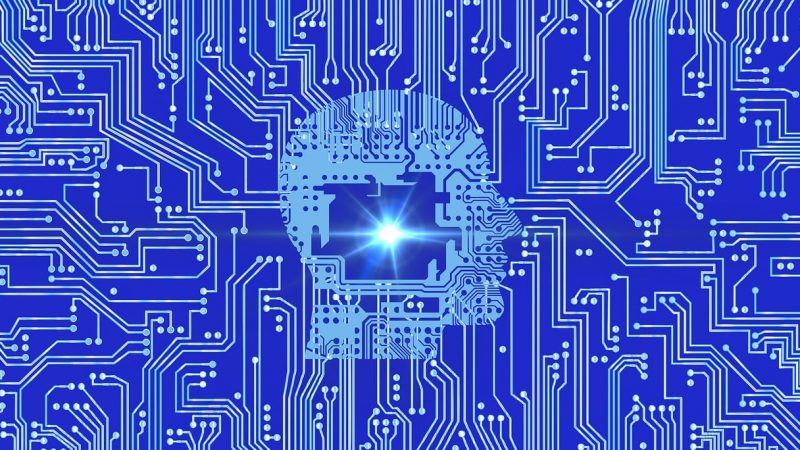Mind mapping tools have become increasingly popular in classrooms as visual learning aids for students and organizational tools for teachers. Mind maps provide a graphical and structured way to brainstorm ideas, take notes, plan projects, and visualize concepts. For students, mind mapping improves learning and retention by engaging multiple learning modalities. Teachers can use mind maps for lesson planning, curriculum design, and clearly communicating complex ideas.
With a plethora of mind mapping tools now available,finding the right option depends on specific use cases and needs. In this comprehensive guide, we explore the top mind mapping tools for both teachers and students. For each tool, key features, benefits, and potential limitations are outlined. Factors including usability, collaboration features, customization options, pricing, and learning curve are considered in evaluating the leading solutions. Keep reading for an in-depth look at 10 of the best mind mapping tools for education purposes along with tips for maximizing their value in and outside of the classroom.
Top Mind Mapping Tools for Teachers
1. MindMeister
MindMeister stands out as a versatile cloud-based mind mapping tool ideal for teachers. Its highly intuitive drag-and-drop interface makes mind map creation easy and efficient. Robust features for real-time collaboration allow for classroom use and team development of mind maps. MindMeister also includes presentation tools to help teachers visualize concepts. While its free version is limited, paid plans provide advanced features, storage, and integrations tailored for educators. MindMeister is light on templates but easy for new users to get started.
Key Features:
– Intuitive drag-and-drop interface
– Real-time collaboration
– Built-in presentation mode
– Visual map history and versions
– Customizable features and styles
Benefits:
– User-friendly for beginners
– Great for collaborative classroom use
– Can present ideas visually
– Education-specific paid plans
– Engaging alternative to static outlines
Potential Drawbacks:
– Free version is limited
– Lack of templates
– Can get crowded as maps grow
2. Coggle
Coggle offers one of the simplest mind mapping tools available with an emphasis on usability and aesthetics. The slick editing features let teachers quickly create clean, inviting mind maps to engage students. Real-time collaboration facilitates teamwork and classroom use. Coggle also lets users embed media, create custom styles and themes, and refine layouts. The free education plan provides generous limits, while paid plans offer more advanced capabilities. Overall, Coggle excels on user experience while still packing robust utility under the hood.
Key Features:
– Streamlined, minimalist interface
– Real-time collaboration
– Media embedding
– Education-specific free plan
– Customizable appearance and themes
Benefits:
– Very easy to use
– Facilitates collaborative work
– Can incorporate multimedia
– Generous free version for teachers
– Creates polished, visually appealing maps
Potential Drawbacks:
– Less robust features than some alternatives
– Can get cluttered visually with complex maps
3. MindMup
Developed by educators specifically for classroom use, MindMup provides an array of great mind mapping features tailored to teaching and learning. The responsive design works seamlessly across devices, while real-time collaboration enables classroom engagement. Easy styling and customization make it simple for teachers to create on-brand maps aligned to any curriculum. Built-in presentations allow for sharing visually rich maps with students. While the free plan is limited, paid versions provide excellent value for educational use cases.
Key Features:
– Designed specifically for education purposes
– Touch-friendly responsive design
– Real-time collaboration
– Presentation mode
– Custom styling and themes
Benefits:
– Education-centric features
– Works great on mobile devices
– Perfect for collaborative activities
– Presentation tools optimize teaching and sharing
– Can create maps aligned to any curriculum
Potential Drawbacks:
– Steeper learning curve than some alternatives
– Free version limits broader use
4. Lucidchart
Lucidchart is one of the most fully-featured mind mapping programs available, making it a versatile option for teachers. Robust formatting and styling controls allow for visually polished, professionally designed maps. Excellent templates and examples provide helpful starting points. Features like locking, aligning, flowing, and cloning enable complex map creation. Lucidchart also seamlessly enables real-time collaboration for groups. The biggest drawbacks are cost and learning curve. But it remains a top choice for power users.
Key Features:
– Huge library of templates and examples
– Advanced styling and formatting options
– Complex arrangement tools
– Real-time collaboration
– Integrations with Google and Microsoft
Benefits:
– Great templates for quick starts
– Can create complex, visually pleasing maps
– Useful tools optimize layout and flow
– Easy to use with teams
– Integrates with existing software suites
Potential Drawbacks:
– Steep learning curve
– Expensive paid plans
– Potentially too complex for quick use
5. SimpleMind Mind Mapping
As its name suggests, SimpleMind offers an intuitive, fast platform for beginners to start mind mapping. It strikes an effective balance between simplicity and utility for rapid teaching use. Key features like floating topics, relationships, task management, and multimedia attachments provide robust functionality without unnecessary complexity. While not as feature rich as some alternatives, its responsive design and collaborative editing capabilities make SimpleMind easy for teachers to adopt.
Key Features:
– Highly intuitive, minimal interface
– Relationships between nodes
– Notes, attachments, and icons
– Real-time collaboration
– Apps for all devices
Benefits:
– Very easy to learn and use
– Good utility without complexity
– Multiplatform versatility
– Easy collaboration
– Great for new mind map users
Potential Drawbacks:
– Fairly basic overall feature set
– Paid plans get expensive
– Light on templates and samples
Top Mind Mapping Tools for Students
1. Coggle
As covered above, Coggle is an exceptional mind mapping tool for students thanks to its emphasis on usability and collaboration. The simple, visually pleasing maps are easy for students to digest. Real-time collaboration capabilities encourage teamwork and classroom participation. Coggle makes it simple to embed media like videos and images into maps to boost engagement. The free education plan provides generous use limits too. For quick, collaborative activities and interactive study aids, Coggle is easy for students to adopt.
2. MindMeister
MindMeister strikes an effective balance of usability and functionality ideal for student use. The intuitive interface allows students to quickly create mind maps on any topic or assignment without a steep learning curve. Real-time collaboration features enable constructive group work. MindMeister also empowers students to present ideas visually using presentation mode. While free accounts are limited, student discounts make paid plans affordable. For versatile classroom and study uses, MindMeister delivers.
3. MindMup
Since MindMup was purpose-built for education, it shines when used by students. The responsive design works flawlessly across phones, tablets, laptops – enabling on-the-go studying and notetaking. Students can capture ideas individually or work together on collaborative maps. The presentation capabilities also allow students to share visually engaging maps with the class. MindMup essentially tailors the core benefits of mind mapping to critical student workflows making it easy to use for learning.
4. Popplet
Popplet offers one of the simplest mind mapping apps optimized for usability. For students looking for a basic tool to organize thoughts and make study guides, Popplet delivers. Key features like nesting topics, adding attachments, drawing tools, and styles provide utility without complexity. While collaboration features are lacking, the focus on simplicity and user experience makes Popplet a great choice for student note taking and planning.
5. MindNode
MindNode enables students to create clean, clear, and visually pleasing mind maps on Mac and iOS devices. Simple keyboard shortcuts make building and organizing maps fast and efficient once the basics are mastered. A built-in presentation mode facilitates sharing maps as polished study resources or references. While more limited for collaboration, MindNode excels for individual use. The core feature set is thoughtfully designed around student workflows. For Apple users, MindNode is an excellent mind mapping solution.
Key Benefits of Mind Mapping for Students
– Improves learning and retention through visual/spatial representation
– Promotes critical thinking and interconnection of concepts
– Enables flexible notetaking and study techniques
– Boosts creativity and productivity during brainstorming
– Facilitates collaboration when created in groups
– Provides engaging study aids and visual outlines
– Can integrate multimedia elements for interactive learning
– Lets students structure thoughts efficiently
Maximizing the Impact of Mind Mapping for Teachers
– Use mind maps to plan curriculum, units, projects, assignments
– Design engaging visual learning aids to explain complex topics
– Facilitate collaborative mind mapping activities to encourage participation
– Have students create mind maps to assess knowledge visually
– Record mind maps to share lessons and explanations with students
– Set up classroom mind mapping stations for creativity and engagement
– Use presentation mode to explain ideas and concepts dynamically
Conclusion
Mind mapping has shown proven benefits for visual learners by enabling better organization, memory retention and creative expression. For teachers, mind mapping improves curriculum design, lesson planning, and student engagement. When leveraged actively in the classroom, mind maps allow educators to tap into learning modalities and teaching methods not easily accessible through traditional methods. With a plethora of great mind mapping tools now available, teachers and students alike have many options to enhance educational activities and outcomes through visual thinking and digital collaboration.