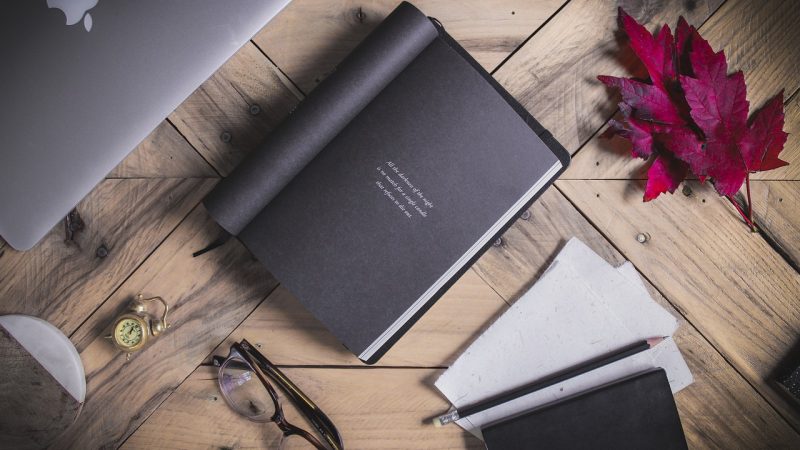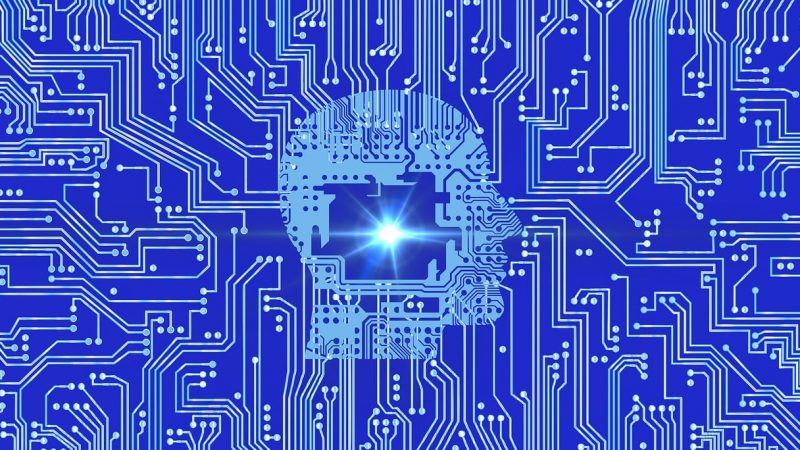Administering timed quizzes and tests is a critical part of the learning process. Timed assessments allow teachers to evaluate students under the constraints of a countdown clock, simulating important real-world environments like standardized testing.
However, building timed exams directly in Google Forms has historically been difficult if not impossible. While Google Forms offers exceptional free tools to create quizzes, forms, and surveys, there is no built-in method to set time limits or prevent cheating through tab switching or navigation.
This is where Quilgo comes in. Quilgo is a free Chrome and Edge browser extension that integrates seamlessly with Google Forms to transform them into timed, secure exams and quizzes. With Quilgo, educators can quickly convert existing Google Forms content into timed assessments to test student knowledge under the pressure of a ticking clock.
In this comprehensive guide, we will cover the Quilgo extension in depth – exploring its key features for timed testing, benefits for educators, and use cases across various subjects and grade levels. Whether you need to create a 10 minute vocabulary quiz or a 90 minute final exam, Quilgo enables you to generate timed assessments directly in Google Forms easily. Let’s dive in!
What is Quilgo?
Quilgo is a lightweight browser extension built specifically for Google Forms. It empowers educators to turn any form, quiz, or survey created in Google Forms into a timed, secure test.
The extension works by restricting access to the Google Form, limiting navigation, enforcing time limits, and auto-submitting when time expires. This converts Google Forms into locked-down, timed quizzes that students cannot easily cheat on.
Quilgo was created by Anthropic, an AI safety company, in 2022. It integrates directly in Chrome and Edge to provide a seamless timed testing experience powered by Google Forms. The extension is free to install and use.
Quilgo does not host or store any student data. It simply enhances existing Google Forms with timing and security restrictions. This makes it easy for teachers to get started since no migration is required. Simply install the extension, set timing options, and share protected links to timed exams.
Key Features and Functionality
Quilgo unlocks several key features that make it possible to convert traditional Google Forms into secure, timed quizzes and tests:
Time Limits
The core functionality of Quilgo is the ability to enforce time limits. Teachers can set durations from 1 minute up to 24 hours. Custom sections can also have distinct time limits. This is perfect for quiz formats like vocabulary matching with a tight 2 minute timer or lengthy AP exams.
Access Restrictions
By generating protected links, Quilgo prevents students from accessing exams without permission. Links can be password-protected or limited to specific email addresses for an additional layer of security.
Tab Locking
Quilgo locks down other tabs and navigation once a student begins a quiz. This prevents cheating by restricting the ability to search answers on the internet. Teachers can customize which sites or tabs are accessible.
Auto-Submit
When time expires, Quilgo will automatically submit a Google Form quiz. No extra step is required by students, eliminating potential issues with lost work or time.
Customizable Timer
Teachers can choose between a visual countdown timer or non-visible timer. The visual bar lets students see time remaining, while hidden timer focuses attention fully on the content itself.
Real-Time Monitoring
Quilgo enables teachers to view student progress and time remaining in real-time during quizzes. This allows for proactive support if any issues occur.
Simple Installation
The extension can be easily installed in Chrome and Edge browsers. No coding, migrations, or major setup is required. Just activate, set options, and share your form.
These capabilities make Quilgo a versatile tool to transform Google Forms into secure, high-quality timed assessments. Whether you need a quick quiz or lengthy final exam, the extension delivers extensive options tailored for education environments.
Benefits for Educators
Quilgo empowers educators to save time creating assessments while also enhancing the quiz-taking experience for students. Key advantages include:
– Easy to make existing Google Forms timed
– Create secure testing environments to prevent cheating
– Control pacing and timing for section-based exams
– Monitor student progress in real-time
– Consistent experience across devices
– Share protected links to control access
– Customizable timer display and format
– Autosubmit when time expires to prevent data loss
– Free to install and use with no limits
For teachers, Quilgo eliminates the need to rebuild quizzes and forms from scratch in specialized apps. By enhancing your existing Google Form content with time limits and access controls, high-quality timed tests can be generated in minutes.
The ability to control pacing and sections is perfect for standardized test prep or uniform final exams across classes. The autosubmit feature also ensures students cannot miss the deadline and lose quiz answers or responses.
Overall, Quilgo massively simplifies the process of creating, executing, and monitoring timed quizzes of all types directly in Google Forms.
Use Cases for Timed Assessments
Quilgo enables endless educational use cases by making it fast and easy to turn Google Forms content into timed quizzes and exams. Common examples include:
Math Quizzes
Timed math quizzes reinforce skills and techniques under the pressure of a countdown clock. Quilgo makes it easy to build fast-paced quizzes on arithmetic, algebra, geometry, statistics, and more.
Vocabulary & Spelling Tests
Language fluency and retention is perfect to evaluate with flexible 1-10 minute micro-quizzes. Quilgo allows rapid testing of vocabulary, definitions, word usage, and spelling.
Exit Tickets
Quick 1-3 minute exit ticket quizzes assess comprehension before closing a lesson. Quilgo allows easy creation of fast Google Form exit tickets.
Test Prep
Standardized tests like the SAT, ACT, LSAT and more are timed exams. Quilgo enables realistic practice tests with official time constraints.
Midterms & Final Exams
Lengthier midterm and final exams can be created with extended time limits, sections, auto-submit, and access controls.
Review Games
Turn Jeopardy-style review games into engaging timed challenges with countdown timers using Quilgo.
Survey Research
Academic research surveys often need time limits. Quilgo allows you to limit interview or survey duration easily.
Foreign Language Assessments
Oral and written foreign language assessments benefit from precise timing control. Add time limits for foreign language question sets with Quilgo.
Online Competitions
From spelling bees to math competitions, Quilgo enables engaging limited-time online events.
Hourly Employee Training
For employee training modules, Quilgo can add time limits to Google Forms assignments and certifications.
These examples demonstrate the flexibility of Quilgo to accommodate timed quizzes of all types – from fast-paced drills to comprehensive finals. The ability to install Quilgo instantly and convert existing Google Forms into timed tests creates huge time savings.
Detailed Feature Overview
Now that we’ve covered the core benefits of Quilgo, let’s explore some of the key features and settings in more detail:
Installing the Extension
Quilgo can be installed directly from the Chrome Web Store or Edge Add-ons marketplace. Just search “Quilgo”, click “Add To Chrome” or “Get”, and the extension will be added to your browser. The process takes less than 30 seconds!
Setting Time Limits
Once installed, creating a timed Google Form is easy. Just open the Form, click on the Quilgo extension icon, input your desired time limit, and hit “Set Timer”. A visual countdown bar will appear. Make sure to click “Save” for changes to apply.
Multiple Section Times
Beyond a global time limit, Quilgo enables unique limits for separate sections/pages within a Google Form. Just define the time in minutes for each section.
Access Controls
Under the “Settings” tab, you can password protect forms and limit access to specific email address (like only students in your class). This prevents unauthorized access to exams.
Navigation Settings
To lock down other sites and tabs, customize the navigation settings in Quilgo. You can allow certain whitelisted sites students may need access to like calculators.
Monitoring Progress
While students take a quiz, you can view realtime status including time remaining right from the Quilgo panel. This enables live proctor monitoring.
Visual Timer Display
By default, an adjustable countdown bar is shown so students can see time remaining. But you can hide the timer for a more discrete experience.
Custom Link for Each Quiz
For added security, Quilgo generates a unique link to access each protected Google Form quiz. This makes it hard to share access.
Reviewing Results
After a quiz, review responses and results right within the Google Form system as usual. Quilgo doesn’t complicate or alter underlying data.
These settings empower extensive customization and control over your Google Form timed quizzes. Tweak options until the experience fits your unique needs.
Quilgo Usage Tips and Tricks
If you’re new to Quilgo, the following tips will help you get the most value from the extension:
– Set up whitelisted sites like calculators to allow if needed during math quizzes
– Make sure to hit the “Save” button after updating settings to apply changes
– Test taking the quiz yourself first to confirm time limits work as expected
– Use the custom link generator to control access to each quiz
– Disable auto-submit to allow students to review before manually submitting
– Allow 1-2 minutes extra as buffer for submission before time expires
– Check the navigation lock to avoid students accessing other sites
– For classrooms, have students take practice quizzes to test Quilgo
– Monitor progress periodically to make sure time limits are being followed
– Set section-based time limits for phased exams like the SAT
– Copy quiz links individually for each student for extra security
With these tips in mind, you’ll be prepared to make the most of Quilgo for your unique quizzes and classroom environment.
Conclusion
Quilgo provides a seamless way to build timed quizzes and exams directly in Google Forms. The ability to set time limits, restrict access, lock navigation, and auto-submit forms streamlines timed assessment creation and administration.
For teachers, Quilgo saves huge amounts of time compared to rebuilding quizzes in specialized software or documents. It integrates timed testing capabilities directly into the Google Forms teachers already use.
From short vocabulary drills to final exams, Quilgo enables any Google Form to become a secure, timed quiz. Auto-submit, progress monitoring, and access link controls prevent cheating and disruption during critical exams.
Best of all, Quilgo is completely free to install and use without limits. For schools leveraging G Suite and Google Workspace, it’s an invaluable tool for timed testing scenarios. The extension works instantly in Chrome and Edge without complicated setup or migration.
To add timed quizzes and exams to your workflows, install the Quilgo Chrome extension today or learn more at quilgo.app. The ability to turn any Google Form into a timed, locked-down assessment will change how you administer quizzes!