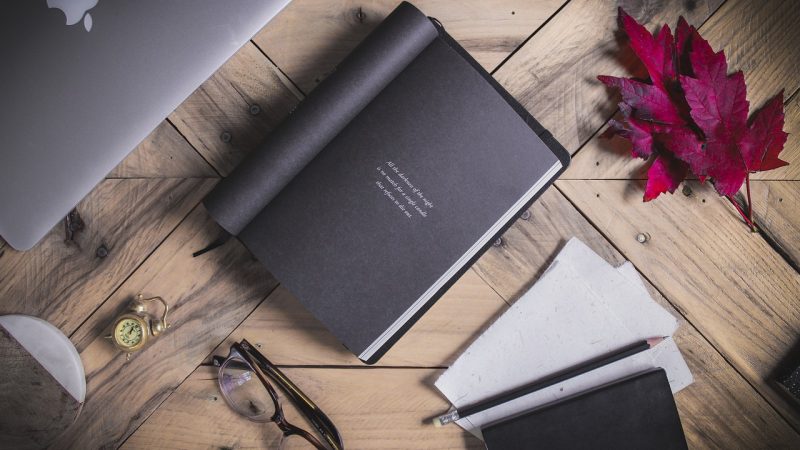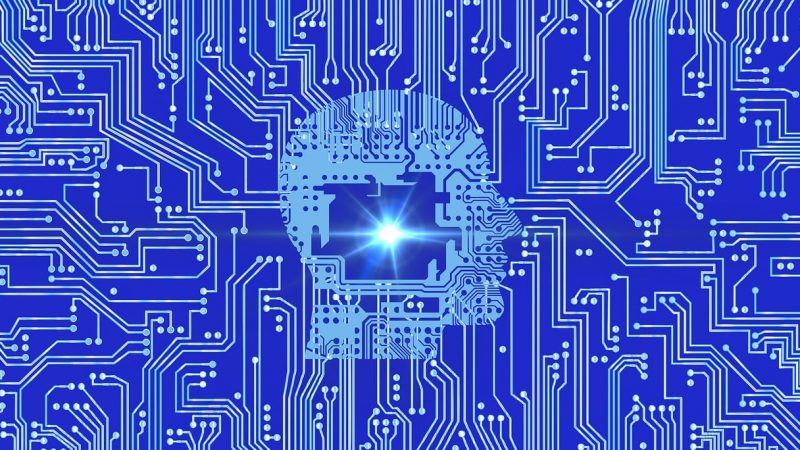Word clouds are visual designs depicting key words in a text with font size reflecting their frequency. Generating engaging word clouds can captivate students’ interest in analyzing texts and vocabulary. They add interactive elements to lessons. Here are the top free word cloud generators for classroom use:
WordArt
WordArt.com creates stunning word clouds from pasted text, URLs and documents. Teachers can manually customize almost every element:
– Fonts, sizes, colors, and positions
– Shape, orientation, boldness and italics
– Excluding common words like “the”
– Adding custom words and images
– Captions and drop shadows
– Dark mode and background color
– Generating printable PDFs
The fine-tuned control allows tweaking visuals to suit any lesson. Students can experiment with their own creations.
WordClouds.com
WordClouds.com offers quick and easy word cloud creation right in the browser. Just paste text or a webpage link to see key terms instantly highlighted.
Features include:
– Adjusting word positioning with drag-and-drop
– Changing font sizes and colors
– Removing clutter words like articles and prepositions
– Adding words manually with weight/size control
– Saving word maps as images or PDF files
– Customizing shapes like circles or hearts
– Simple enough for young students
Tagul
Tagul lets users upload documents, enter URLs, paste text snippets, or type directly into a generator form. The visual output displays automatically with key options:
– Shape customization like circles, rectangles, and spirals
– Color changing for words and backgrounds
– Grouping words in 2D or 3D layouts
– Adjusting font size and weight
– Removing common filler words
– Saving static images and animated gifs
– User-friendly interface requiring minimal tweaking
ABCya
ABCya’s word cloud generator tailored for kids provides text input boxes explaining part of speech. Students enter words under “Nouns”, “Verbs”, “Adjectives” etc. to see terms incorporated in corresponding colors.
Benefits include:
– Intuitive vocabulary categorization
– Color-coding of word types
– Easy to understand and operate
– Engaging layouts and shapes
– No account required
– Promotes vocabulary skills
– ABCya’s kid-safe environment
WordItOut
WordItOut creates clean and visually appealing word clouds with great customization options:
– Shape styles like rectangles and spirals
– Color and font control
– Word positioning and angles
– Removing common words
– Adding custom words
– Image backgrounds
– Animated output
– PDF export
– Simple shareability
The high-quality output makes it great for presentations and slideshows alongside lessons.
These free word cloud generators help teachers creatively introduce texts, engage analysis and vocabulary skills, and add an interactive visual element to instruction. Students can actively learn while creating their own styled words maps. They turn concepts into impactful visuals at no cost.