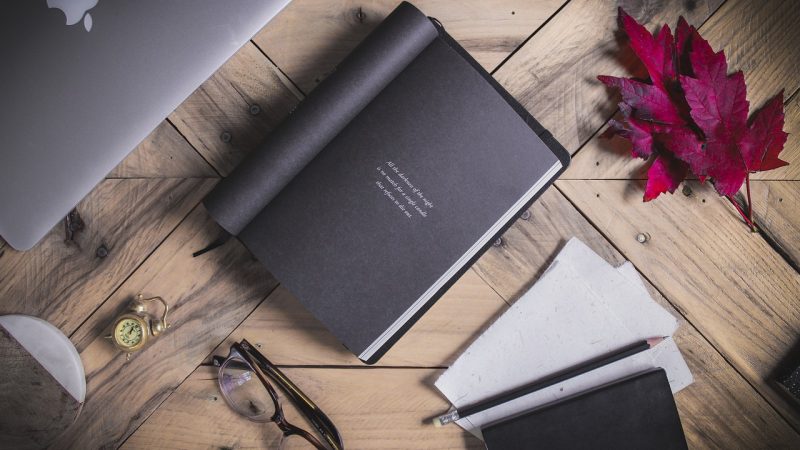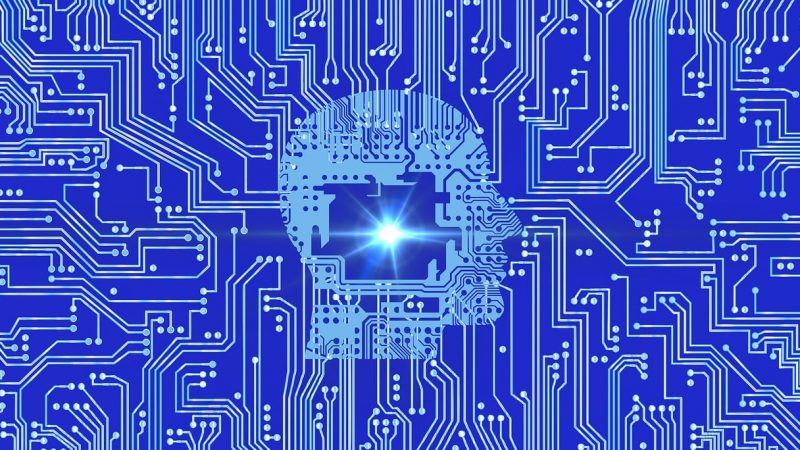Creating digital artwork opens new creative possibilities through versatility of media and tools. Powerful art-making apps are now freely accessible for amateur to professional artists. These 10 top-rated free digital art platforms enable drawing, painting, animating and designing works.
1. Krita
Krita’s expansive natural media effects, custom brushes, and non-destructive layers make professional digital painting achievable for everyone. This open source app rivals premium packages. Comic artists, painters, and concept designers thrive with Krita’s specialized features.
Key Features:
– Huge library of realistic brushes and textures
– Non-destructive layer support
– Perspective guides, cloning, masks
– Pop art, sketches, comics creation tools
– Animation and photo manipulation
2. Paint.NET
Despite its simple interface, Paint.NET delivers professional imaging capabilities like layers, filters, and effects combined with intuitive usability. Ideal for basic to intermediate photo and image editing needs.
Key Features:
– Streamlined interface easy for amateurs
– Layer support with blend modes
– Filters, effects, and adjustment options
– Basic drawing and text tools
– Active user community for tips and plugins
3. Vectr
Create clean, scalable vector graphics and illustrations on Vectr. Design logos, icons, scenes and more through intuitive vectors, typography, and shapes. Export high resolution files for print and web.
Key Features:
– Easy vector drawing and manipulation
– Dynamic typography styles and effects
– File sharing and collaboration
– Big community of templates and assets
– Cross-platform and browser access
4. FireAlpaca
FireAlpaca packs professional-grade painting tools into a free lightweight app. Natural brushes, color mixing, and layer support assist detailed art composition and design work. An easy on-ramp for aspiring digital painters.
Key Features:
– Realistic painting engine and blending
– Customizable natural brushes
– Layer support with opacity and effects
– Stabilization, ruler tools, and filters
– Cross-platform and tablet compatible
5. Blender
This popular open-source 3D creation suite allows crafting environments, characters, animations, and assets for games, film, and motion graphics. Steep learning curve but extremely versatile once mastered.
Key Features:
– Full production pipeline for 3D projects
– Modeling, animation and physics simulation
– Video editing, game logic, VFX, rendering
– Asset library and community resources
– Cross-platform and mobile app
6. Shotcut
Shotcut offers an open-source video editing solution allowing multi-track timeline editing complete with filters, transitions, titles, and tools ideal for short films and content creation.
Key Features:
– Multi-track video/audio editing
– 4K resolution support
– Audio mixing and waveform visualization
– Library of filters, transitions, titles
– Chroma key composting and LUTs
7. GIMP
GIMP provides professional-level photo editing capabilities through a huge array of filters, layer effects, brushes, and tools. Ideal for graphic designers and photography enthusiasts. Steep initial learning curve.
Key Features:
– Massive collection of effects and filters
– Layer support for composites
– Highly customizable brushes
– Perspective correction, healing, cloning
– Extensibility via plugins and scripts
8. Gravit Designer
This full-featured vector design app offers a robust toolset for graphic design and digital illustration. Intuitive UI and massive template library make it easy to craft logos, patterns, and graphics.
Key Features:
– Complete vector drawing and typography tools
– 1000+ ready templates and icons
– Collaborate in real-time on designs
– Image tracing and SVG export
– Integrates with Google Drive
9. Inkscape
Inkscape provides professional vector design capabilities with an open source free license. Illustrate anything from logos and icons to floorplans and technical diagrams through versatile vector tools.
Key Features:
– Vector drawing, text and shape tools
– Calligraphy, tracing, cloning features
– Node editing, fill and stroke options
– Bitmap tracing and PNG exporting
– Extendable with plugins and scripts
10. Krita Gemini
Specifically designed for painting and illustration on tablets, Krita Gemini allows professional digital art creation through touch-based interactions. Custom brushes, layers and perspective aids streamline mobile creation.
Key Features:
– Made for touchscreens and tablets
– Realistic brushes and blending
– Intuitive touch workspace
– Canvas rotation, mirroring and symmetry
– Cross-platform and cloud synced
With robust capabilities harnessing the adaptability of digital media, these free tools empower artists to bring creative visions to life through customizable workspaces. Unleash imagination and craftsmanship.