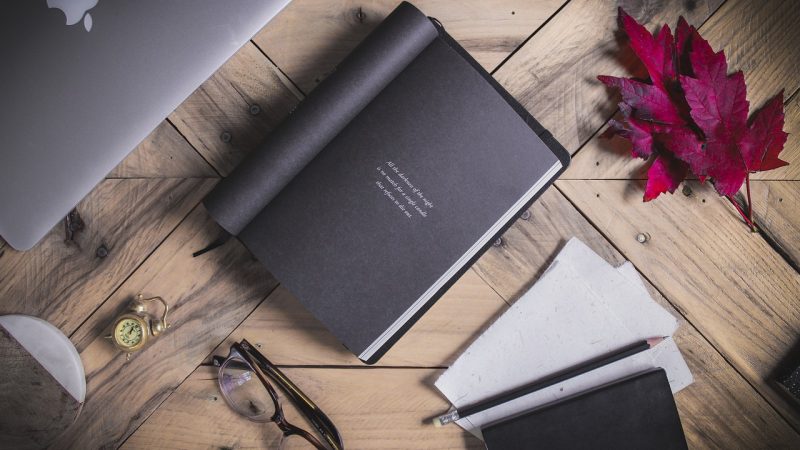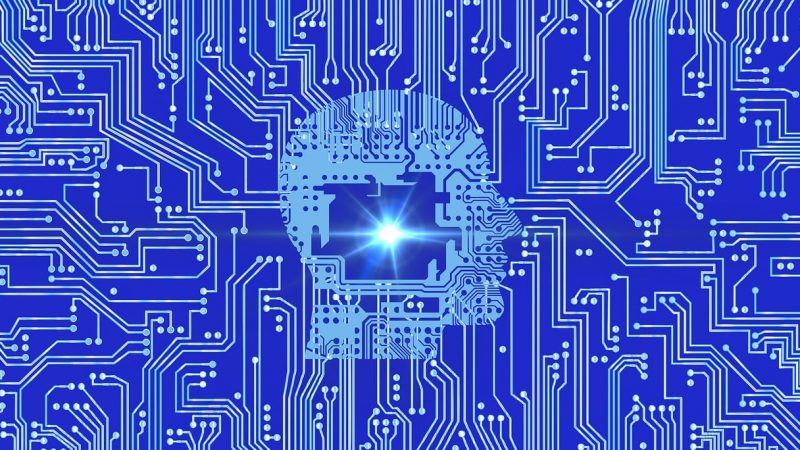Concept mapping has become an increasingly popular learning technique in classrooms due to its ability to organize information visually and uncover connections between concepts. Concept maps are graphical representations that illustrate the relationships between ideas, facts, and terms within a given topic.
For students, actively building concept maps improves comprehension, critical thinking, and retention of subject matter. Teachers can utilize concept mapping to assess student understanding, design lesson plans, and structure complex curriculums. Interactive concept mapping tools have made the technique more engaging and collaborative.
In this comprehensive guide, we explore the top concept mapping tools for classroom use by both teachers and students. The key features and capabilities of each platform are compared to reveal the unique strengths and potential limitations. Factors such as usability, customization, collaboration features, and learning curve are examined to determine the best solutions across grade levels and subjects.
Top Concept Mapping Tools for Teachers
1. CmapTools
Developed by the Institute for Human and Machine Cognition, CmapTools stands out as one of the most robust options for classroom concept mapping. The desktop application provides extensive features to create highly customizable concept maps solo or in groups. Teachers can develop rich interactive maps, import media, leverage icons and linking phrases, simulate concept map creation, and more. CmapTools also enables collaboration through networked servers and instant sharing capabilities.
Key Features:
– Desktop application with cloud sync
– Extensive customization and multimedia
– Collaboration via shared network folders
– Variety of layouts and visualization options
– “Expert” mode simulates map creation
Benefits:
– Full-featured desktop application
– Highly customizable and extensible
– Facilitates collaborative activities
– Great for modeling expert concept map creation
– Enables interactive, non-linear learning
Potential Drawbacks:
– Complex interface with learning curve
– Requires software installation
2. MindMeister
As a highly intuitive web-based mind mapping tool, MindMeister also provides top-notch concept mapping capabilities accessible from any device. Its drag-and-drop simplicity makes it easy for teachers to create and share concept maps without a steep learning curve. Real-time collaboration features enable classroom activities. Presentation mode facilitates explaining concepts visually. While MindMeister lacks deep customization, its excellent usability makes it a great choice for beginners.
Key Features:
– Intuitive drag-and-drop interface
– Real-time collaboration
– Presentation mode
– Examples and inspiration library
– Easy sharing and exporting
Benefits:
– Extremely easy to use
– Built for collaboration
– Engaging presentation capabilities
– Can quickly create basic concept maps
– Accessible from any device
Potential Drawbacks:
– Less advanced features than full-fledged tools
– More limited customization options
3. SMART Ideas
SMART Ideas provides a dedicated concept mapping program with tailored features optimized for interactive whiteboards and touchscreens. The tactile experience facilitates engaging concept mapping lessons when paired with SMART Boards. Built-in collaboration allows small groups to construct maps together. Custom objects, tags, links, attachments, and advanced styling make elaborate maps possible. SMART Ideas delivers specialized advantages for interactive classrooms.
Key Features:
– Designed for touchscreens and whiteboards
– Object-focused concept mapping
– Collaboration tools
– Customizable appearance and themes
– Insert media, attachments, and icons
Benefits:
– Touch-optimized experience
– Collaborative mapping in classrooms
– Feature-rich customization
– Seamless integration with SMART hardware
– Encourages interactive participation
Potential Drawbacks:
– Limited to SMART devices and software
– Steep learning curve for students
4. Inspiration Maps
Inspiration Maps provides concept mapping tailored specifically to meet educational standards, making it a great classroom tool. Key features like rapid fire brainstorming, presentation mode, and research integration optimize the platform for learning-centric workflows. Collaborative editing and sharing foster team concept mapping. The library of templates and lessons plans accelerates curriculum development using concept maps. For standardized concepts and objectives, Inspiration Maps delivers excellent pedagogical utility.
Key Features:
– Lesson plans aligned to standards
– Rapid fire brainstorming
– Collaborative editing
– Media embedding
– Presentation mode
Benefits:
– Designed expressly for education purposes
– Makes concept mapping curriculum-driven
– Speeds lesson planning and design
– Embeds media seamlessly
– Optimized for explaining concepts
Potential Drawbacks:
– Some user experience elements feel dated
– Costly paid plans
5. WiseMapping
WiseMapping stands out for its user-friendly visual interface and collaboration features. The customizable nodes, connections, styles, and layouts allow for polished concept maps without complexity. Real-time co-editing streamlines classroom activities while a public sharing portal enables broad access. WiseMapping also integrates easily with learning management systems like Moodle and Google Classroom. For quickly spinning up basic concept maps, WiseMapping hits the sweet spot between simplicity and utility.
Key Features:
– Visually intuitive concept mapping
– Real-time collaboration
– Customizable nodes, links, themes
– Public URL for sharing access
– Integrations with LMS platforms
Benefits:
– Extremely easy to use
– Built for live collaboration
– Customizable without being complex
– Makes sharing concept maps simple
– Integrates concept maps into LMS
Potential Drawbacks:
– Fairly lightweight overall features
– Mostly limited to basic concept maps
– Less robust multimedia options
Top Concept Mapping Tools for Students
1. MindMeister
MindMeister remains the top choice for students due to its highly intuitive interface and real-time collaboration features. Students can easily create and share concept maps on any topic quickly. The presentation mode also allows students to present their concept maps to the class. While advanced customization is limited, MindMeister provides the speed and simplicity students need to construct basic concept maps for learning.
2. Coggle
Coggle is another very user-friendly web-based concept mapping tool suitable for student use. Simple keyboard shortcuts allow for rapid construction of concept maps when ideas arise. Students can incorporate text, images, and colors to customize maps. Group editing promotes collaborative use for projects. While features remain fairly basic, Coggle is one of the quickest tools for students to create and share concept maps.
3. Padlet
Padlet enables a unique twist on concept mapping with its “virtual wall” canvas of sticky notes. Students can quickly brainstorm topics and ideas, drag to arrange, and draw connections between concepts. The highly visual format engages multiple learning styles. Padlet also makes it seamless to embed images. The tool is better for initial brainstorming vs. detailed mapping but provides a great creative space.
4. MindNode
MindNode offers a polished concept mapping interface for iOS and macOS users. Students can use natural gestures to construct and organize maps on touch devices or keyboard shortcuts on laptops. A presentation mode is included to share maps as visual aids. While it lacks deep collaboration features, MindNode is an elegant choice for individuals to build concepts maps and see relationships.
5. EduSense ConceptDraw
EduSense ConceptDraw provides a dedicated concept mapping tool tailored for K-12 classrooms. Key features like map scaffolds, curriculum alignment tags, and learning scaffolds make it useful across grade levels and abilities. A library of curriculum maps provides helpful examples. For younger students, it serves as an accessible starting point in understanding relationships between concepts.
Conclusion
Concept mapping enables students to organize and visualize relationships between key ideas while improving knowledge retention. For teachers, interactive concept mapping unlocks more engaging forms of lesson planning and curriculum design. With a broad range of excellent software tools now available, both groups can leverage concept mapping techniques to enhance comprehension, collaboration, and critical analysis.
The best concept mapping solutions balance ease of use with utility and customization. Simpler tools like MindMeister and Coggle make concept mapping highly accessible. Robust options like CmapTools and SMART Ideas unlock more complexity for advanced use cases. Ultimately, matching concept mapping software to evolving needs and abilities ensures educators and students get the most from this versatile visual learning method.