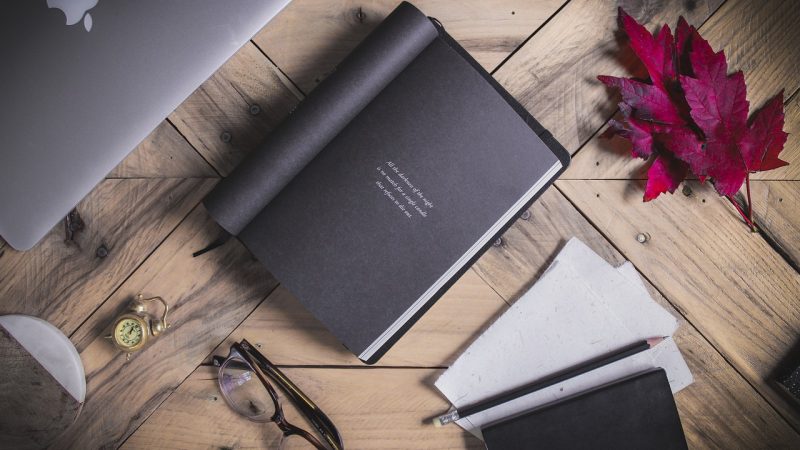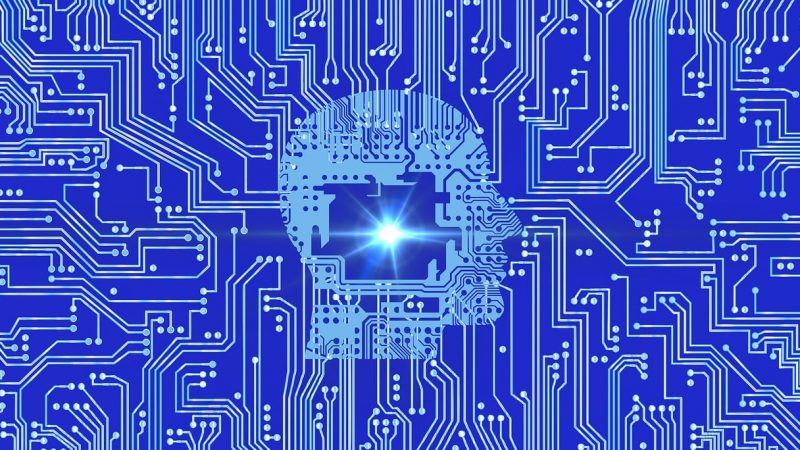The rise of AI image generators like DALL-E 2, Midjourney, and Stable Diffusion has enabled anyone to create stunning visual art simply by describing a concept in words. Harnessing machine learning, these innovative apps can instantly generate photorealistic pictures and illustrations from text prompts.
While many AI art platforms started as complex web apps, user-friendly mobile versions for smartphones have now emerged. On both iPhone and Android devices, AI art generator apps provide effortless access to leading generative models right from your pocket.
In this guide, we explore the top 11 AI art apps available now for iOS and Android. The capabilities, strengths, limitations, and costs of each mobile app are compared to reveal the best options for easily creating AI art on the go. Let’s examine the leading smartphone apps harnessing the power of AI image generation!
Top AI Art Generator Apps for Mobile
1. Dream by WOMBO
Dream by WOMBO provides a versatile mobile AI art studio powered by their proprietary assessment engine. Users can generate landscapes, portraits, album covers and more by describing scenes and subjects in detail. Realistic art styles include photography plus painting simulations like oil and watercolor. An active community shares creations and prompts. As a free app with in-app purchases, Dream makes AI art creation highly accessible.
Platforms: iOS, Android
Key Features:
– Photography and painting style options
– Active social community
– Share directly to social platforms
– Clean modern interface
– Free with in-app purchases
2. StarryAI
StarryAI delivers an AI art generator crafted for discrete mobile use. Users simply enter text prompts privately on their phone without uploading to servers. Multiple styles range from paintings to manga drawings. Images can be shared from the app to social platforms and messaging apps while retaining privacy. As a free download, StarryAI provides an easy on-device AI art experience.
Platforms: iOS, Android
Key Features:
– On-device processing protects privacy
– Variety of illustration styles
– Save and share creations privately
– Clean, tactile mobile interface
– Free app with no ads
3. Nightcafe Creator
Nightcafe Creator lets users turn text into stunning AI visuals right from an iPhone or Android device. Flexible styles range from photorealistic to artistic paintings. Robust editing tools allow cropping, combining, and enhancing images within the app. A community feed provides prompt inspiration and challenges to spark creativity. Nightcafe Creator offers a polished way to produce AI art on mobile.
Platforms: iOS, Android
Key Features:
– Powerful editing tools to customize art
– Fun community feed with challenges
– Multiple artistic and photorealistic styles
– Save and export high-res images
– Free with paid credits for extra features
4. Deep Dream Generator
As its name implies, Deep Dream Generator creates AI art through the Deep Dream algorithm developed by Google. The trippy, psychedelic art transformations provide a unique take on mobile AI image generation. Photos from your camera roll can be enhanced with AI patterns and textures. A social feed enables sharing creations and prompting inspiration. Deep Dream Generator delivers an immersive artistic experience.
Platforms: iOS, Android
Key Features:
– Transformer photos from your camera roll
– Psychedelic and surreal art filters
– Engaging community feed
– Save images locally or share online
– Free with in-app purchases available
5. Iconoid by Paralleldots
Iconoid focuses on generating AI logos, icons, and graphics through natural language prompts. Beyond text, users can provide example images to guide creative direction. Icons and designs can be customized with colors, shapes, and layouts right in the app. Multiple file formats make sharing logos easy. For branding needs, Iconoid provides a versatile AI graphic design assistant.
Platforms: iOS, Android
Key Features:
– Specialized in logos and icons
– Customize with colors, shapes, and layouts
– Upload inspiration images for guidance
– Multiple export file formats
– Free trial with paid subscription
6. DreamUp
DreamUp provides an AI art experience tailored for kids with fun illustrations and landscape animations. By describing ideas, young users can bring cute characters and whimsical settings to life. Children can easily share and print creations. With kid-safe content moderation, DreamUp lets young imaginations flourish. A family-oriented community feed enables positive sharing.
Platforms: iOS, Android
Key Features:
– Kid-friendly illustrations and animations
– Sharing and printing capabilities
– Moderation for age-appropriate content
– Fun family-oriented social feed
– Free with in-app purchases
7. Wombo Dream
Similar to Dream by WOMBO, Wombo Dream focuses on turning text into magical AI illustrations. A massive community showcases prompt examples to spark ideas. Multiple art styles range from simple sketches to vivid manga drawings. Animating images into short videos is easy within the app. Wombo Dream excels at whimsical character illustration and storyboarding.
Platforms: iOS, Android
Key Features:
– Whimsical character illustration
– Short video animation of images
– Enormous global community
– Fun contest challenges
– Free with in-app purchases
8. Disco Diffusion
For advanced users, Disco Diffusion provides sophisticated control over AI image generation. Users can fine tune parameters like image size, sampling method, guidance scale, and more based on the Disco Diffusion model. A code editor window allows modifying text prompts via JSON for precision. Disco Diffusion enables deep customization of results.
Platforms: iOS, Android
Key Features:
– Advanced customization controls
– Code editor for JSON prompt editing
– Convenient on-device rendering
– Save and export images
– Free app with paid in-app features
9. Arcade by Anthropic
Developed by Anthropic, Arcade leverages their Constitutional AI to generate appropriate AI art safely. The conversational interface lets users provide ongoing guidance to refine images. A Tilt Brush-style drawing mode allows making concept sketches. Lyrics can be converted into music video scenes. Arcade focuses on usability and safety.
Platforms: iOS, Android
Key Features:
– Conversational interface for guidance
– Drawing mode to sketch concepts
– Song lyrics to video generation
– Blocks inappropriate content
– Free app with paid credits
10. Byte Mode
Byte Mode delivers AI image generation tailored for social media with vertical sizes ideal for Instagram and TikTok. The app directly integrates with TikTok to transform video captions into art. Multiple styles range from pixel art to paintings. Images can be overlaid with text and shapes. Byte Mode optimizes AI art for modern sharing habits.
Platforms: iOS, Android
Key Features:
– Vertical sizing for social sites
– Direct TikTok integration
– Overlay text captions and shapes
– Unique art styles like pixel art
– Free with paid subscription
11. Ludwig
From Anthropic, Ludwig provides an AI assistant capable of generating images from text prompts while avoiding inappropriate content. Users guide Ludwig providing feedback to refine images. Drawings can be created collaboratively in real-time. Ludwig focuses on safe, consensual AI art creation.
Platforms: iOS, Android
Key Features:
– Conversational guidance interface
– Safe, appropriate content
– Real-time collaborative drawing
– Fun emoji prompting
– Currently free in beta
Key Takeaways
– Leading AI art platforms like WOMBO, Nightcafe, and Anthropic now offer robust mobile apps that allow generating images from natural language descriptions.
– AI art apps showcase the power of text-to-image ML models in an accessible way directly on your smartphone.
– Mobile art apps feature social communities for inspiration and sharing creations.
– Fun, engaging interfaces tailored to touch controls improve the native mobile experience.
– Versatile styles please casual creators and professionals alike with photorealistic renders or artistic illustrations.
– While many offer free trials or modes, paid subscriptions give access to the best viewing resolutions and features.
– Privacy-focused apps like StarryAI and Arcade prioritize appropriate content and on-device processing.
Conclusion
AI art generation marks a revolutionary shift in empowering limitless creativity through technology. Powerful text-to-image algorithms once accessible only to researchers now produce breathtaking digital artworks on command to anyone with an iPhone or Android phone and a bit of inspiration.
As AI art models rapidly advance, mobile creators have an ever-expanding palette of styles and capabilities at their fingertips. From hyperrealistic portraits to dream-like landscapes, whimsical animations and brand logos, AI art apps bring digital paintbrushes alive, converting thoughts into stunning visual expressions. While cautious, consciential use remains important, AI art apps showcase the remarkable creative potential when human imagination meets machine learning ingenuity.