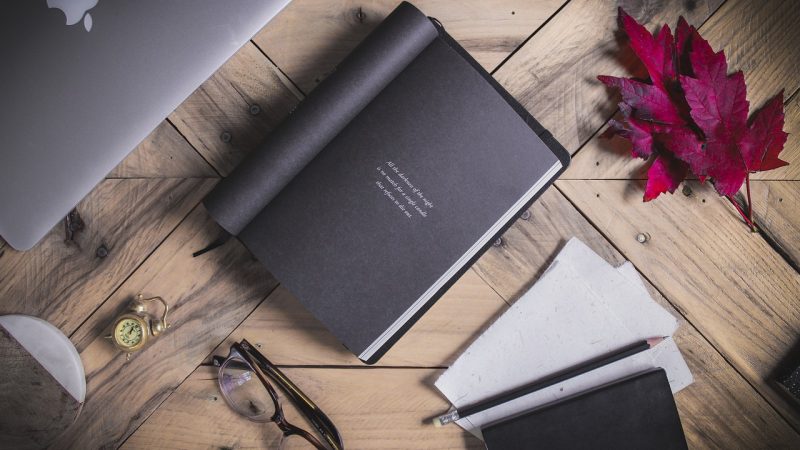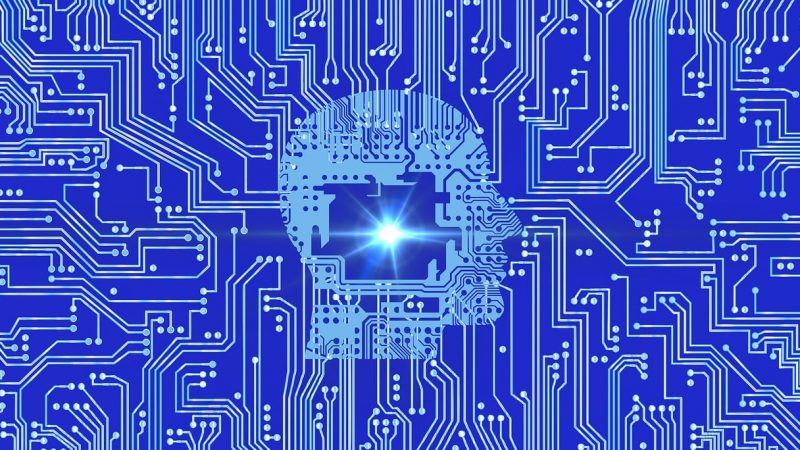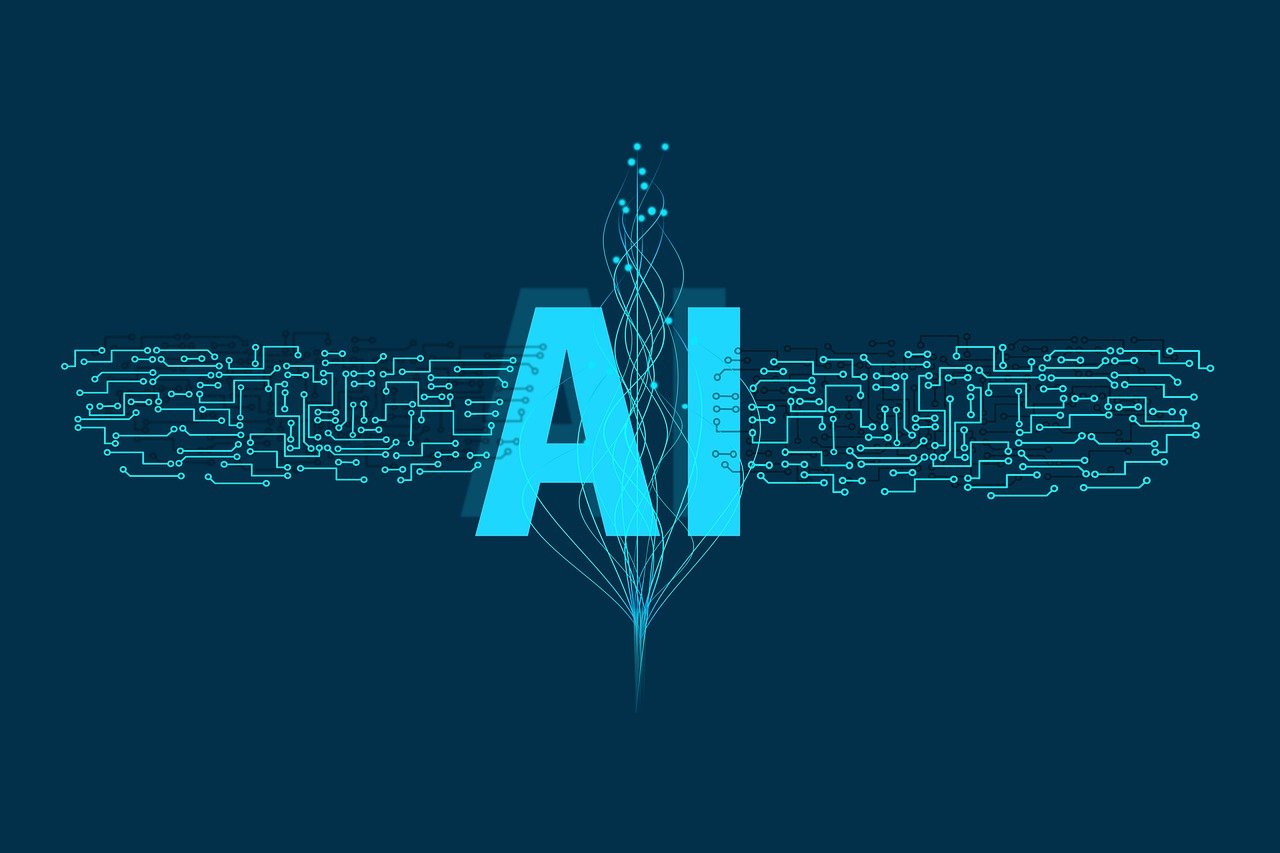Visual communication platform Canva empowers anyone to design with its drag-and-drop interface and extensive templates. Already renowned for usability, Canva pushes boundaries again with newly added artificial intelligence capabilities making graphic design easier than ever. This article highlights 10 of Canva’s most amazing new AI features to boost your visual storytelling.
1. Photo Background Remover
Canva AI instantly identifies photo subjects and removes backgrounds with one click. No more painstaking manual cutting out. The smart cutout tool detects people, animals, objects, smoothly erasing and blurring the area around them. Choose solid colors or transparent backgrounds. Resizing maintains shape contours automatically. This AI superpower saves huge editing time.
2. Photo enhancement
Upload any image to instantly improve quality with AI photo enhancement. One click auto applies intelligent corrections tailored to photo contents and genres. Adjustments sharpen details, improve lighting and color, reduce noise, and more for noticeably better photos. Additional sliders provide manual tuning like brightness, contrast, and vibrance. Amateur pictures transform into professional visuals.
3. Magic Resize
Traditional image enlargement becomes pixelated quickly. But Canva’s AI Magic Resize tool magnifies images up to 200% while preserving crisp quality. Machine learning fills missing data to reconstruct sharper edges at larger sizes. Resize with drag handles or enter dimensions. Magic Resize enlarges low-res images for print or digital display use.
4. Photo Retouching
Quickly perfect portrait shots with AI-powered photo retouching. Smart face detection locates facial features to subtly refine using easy sliders. Soften skin, brighten eyes, smooth facial hair, whiten teeth, reshape face and body areas. Advanced portrait settings like face swap introduce fun effects. Anyone can expertly retouch people pictures in seconds.
5. Color Palettes
Struggling to select color schemes? Let Canva AI instantly generate personalized palette recommendations based on uploaded images. Harmonious, on-brand colors tailored to content set the visual tone. Palettes provide primary, secondary, and accent shades with hex codes for web use. Choose similar tints and tones or contrasting complements. Copy color codes or entire palettes to maintain consistency.
6. Brand Kit Builder
Visually solidify branding in minutes with AI-powered brand kit creation. Upload logos and images to instantly coordinate fonts, color schemes, graphical elements, and templates. Downloadable kits contain visually aligned graphic assets and guidelines for cohesive communication. The AI system designs on-brand templates for digital and print needs. Brand kit building made easy.
7. Photo Tags
Harness AI to tag and organize media libraries for findability. Using computer vision, Canva Auto Tag analyzes image contents and detects objects, scenes, moods, text, and more. Tags like people, indoor, text overlay, smiling describe photos. Searchable tags save hunting for the perfect shot. Auto Alt Text also describes photos for screen readers. AI unleashes media.
8. Video Tools
Create slick videos without technical expertise using Canva’s AI-powered video suite. Auto Zoom pans and scans over images to build engaging video footage hands-free. Auto Trim removes silent segments from video clips to pace the action. Subtitles use speech recognition to automatically transcribe and insert captions. Personalize videos fast like a broadcast pro.
9. Presentation Transcripts
Save hours of tedious transcription work. Point Canva AI at pre-recorded video presentations and it will automatically generate an editable transcript synced to the video timeline. Download transcripts as subtitles, shareable links, or text documents. Correct any inaccuracies. Repurpose transcripts into blog posts, social media excerpts or learning supplements. AI documentation made easy.
10. Background Remover Videos
Just like the photo tool, Canva’s AI-powered background remover erases video backdrops to isolate subjects. Clips export with an alpha channel for background customization during video editing. Hassle-free green screening minus the green screen now available to all. Remove distracting backgrounds from vlogs, interviews, tutorials, and more.
Incredible Time Savings
Leveraging Canva’s AI advancements, anyone gains powers to produce stunning visual content previously requiring painstaking manual effort or creative expertise. The intelligent algorithms handle technical corrections and optimizations so you can focus on visual storytelling. Turn average shots into magazine-worthy images, weave color schemes from whole cloth, construct slick videos using just basic tools. Canva AI equips visual communicators for the future. Wield it wisely!