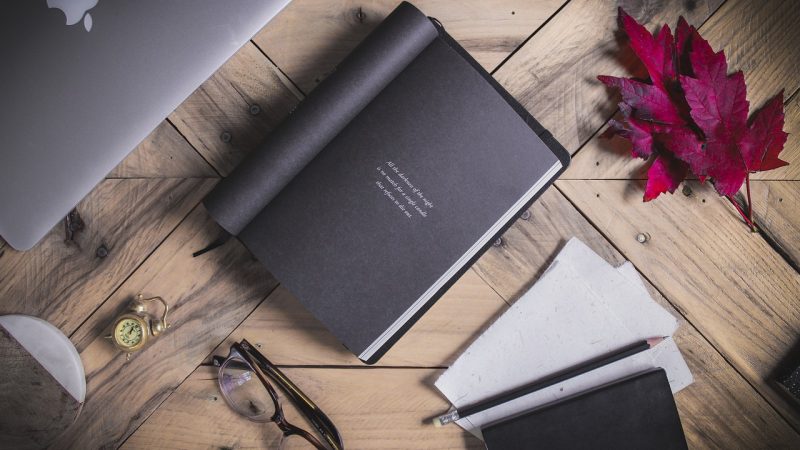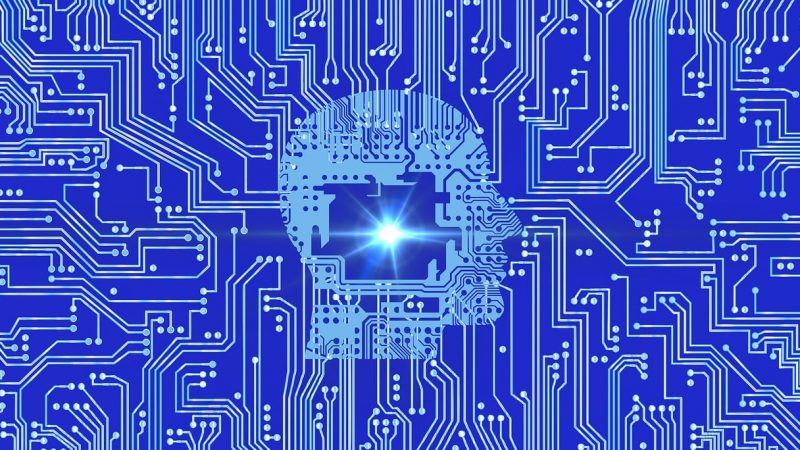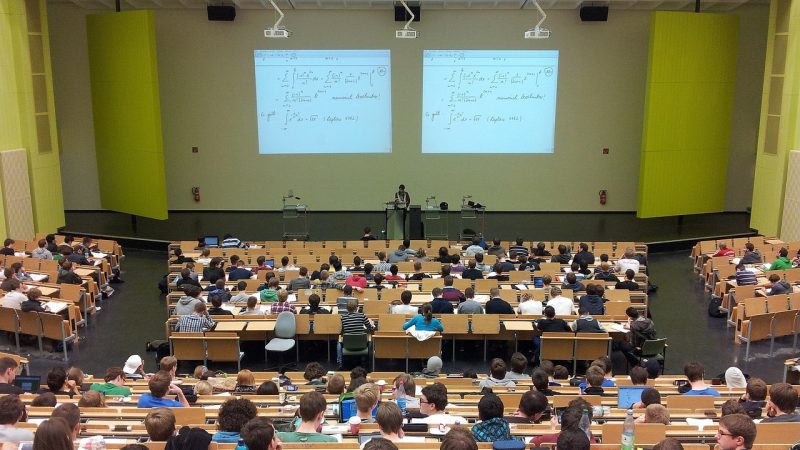Imagestotext.io is an innovative online OCR (optical character recognition) tool that can convert images containing text into editable and searchable text. With its advanced AI technology, imagestotext.io provides an easy way to accurately extract text from images, PDFs, scanned documents and more. This enables users to unlock valuable text data for downstream use.
Given its versatile functions and powerful OCR capabilities, imagestotext.io can save vast amounts of time and effort in transcribing, archiving, and searching documents. This ultimate guide covers everything users need to know to leverage imagestotext.io effectively:
Getting Started with imagestotext.io
– Go to www.imagestotext.io and sign up for a free account. Creating an account allows you to save extracted text online and access past conversion history conveniently.
– Install the Chrome extension for easy drag-and-drop conversions right from your browser. The extension neatly integrates imagestotext.io’s functions into your workflow.
– Alternatively, text conversions can be done directly through imagestotext.io’s website upload page. Note that uploads are limited to 10MB per file.
– Explore the clean and intuitive user interface. Useful tips and sample images help first-time users get accustomed fast.
Converting Images & Documents to Text
– Supported input formats are JPG, PNG, BMP, TIFF, PDF up to 10MB each. Multi-page PDFs and batches of images can be uploaded together.
– For best accuracy, ensure scanned images contain clear text with good contrast and minimal background noise or images.
– On the upload page, select the correct language to indicate the language of the text in the images. While auto-detect often works reliably, manually selecting the language ensures optimal results.
– Click ‘Extract Text’ and wait for the processed images to appear overlaid with recognized text. Click ‘Download Result’ to retrieve the converted text in a text file.
– The downloaded text retains the original image filenames. For multi-page PDFs, text from all pages is combined conveniently into a single text file.
Advanced Conversion Options
– Activate ‘Priority Extraction’ before uploading to prioritize time-sensitive documents for faster processing. Useful for urgent documents.
– The batch conversion option allows bulk upload of unlimited images and PDFs at once for converting large volumes of documents.
– ‘Secure Extraction’ encrypts uploaded files using TLS technology for added security. Highly recommended for sensitive documents.
– Connect an FTP server to enable automated extraction of files from the server. Useful for regular OCR needs and integration with business systems.
– Explore API integration to connect imagestotext.io directly into business software and workflows for developer users.
Reviewing, Editing & Formatting Extracted Text
– The intuitive text editor lets you review and edit the extracted text before downloading if needed. Easily fix any inaccuracies from the OCR process.
– Leverage text-to-speech audio preview to verify accuracy and correctness of extracted text hands-free. Adjust speech speed as needed.
– ‘Enhance Text’ feature automatically improves clarity of text through sharpening, brightness and contrast adjustments on the source image.
– Apply formatting options like trim, digit-only, lowercase, etc. to clean and format text suitably for downstream usage and analysis.
Searching & Sharing Converted Documents
– Downloaded text files can be quickly searched using the integrated search bar. Extensively useful for searching archives of older scanned records.
– Maintain easy access to text online by generating shareable links. Send links to text files stored in your personal imagestotext.io online storage.
– Small excerpts and quotes can also be shared directly online using the ‘Share Text’ option without having to download the full document.
– Create reusable templates to quickly OCR batches of standardized documents in the same format. Saves time on future conversions.
Advanced Text Features for Accurate Conversions
– Supports over 180 languages including Chinese, Japanese, Korean, Arabic and more for global documents.
– Advanced tables detection accurately retains tabular structure as well as data when converting text from tables and spreadsheets.
– Multi-column detection maintains original column formatting when extracting text from journals, reports, news articles and other multi-column documents.
– Intelligent heading detection extracts and highlights headings for easy structure analysis and navigation of long documents.
– Other elements like footnotes, endnotes and indexes are also extracted accurately and distinctly into the converted text file.
Benefits of Imagestotext.io for Document Digitization
Imagestotext.io brings powerful OCR capabilities and automation to document digitization workflows. It delivers multiple benefits:
– Saves vast amounts of manual work and time otherwise spent on transcribing documents.
– Unlocks invaluable data and insights from scanned reports, records, books and other images.
– Enables full-text search within archives of older legacy documents.
– Integrates directly into business software and systems through API integration.
– Securely extracts text from private, confidential documents.
– Retains original formatting like headings, columns, footnotes during conversion.
– Allows easy editing and correction of extracted text before use.
– Batch conversion feature handles large volumes of documents with ease.
By following this comprehensive guide, users can harness the full power of imagestotext.io for streamlining their document digitization needs. The tool’s versatile OCR capabilities coupled with an intuitive and user-friendly platform enable extracting valuable text data from images and scanned documents quickly and accurately. Using imagestotext.io effectively can save enormous time and open new possibilities.