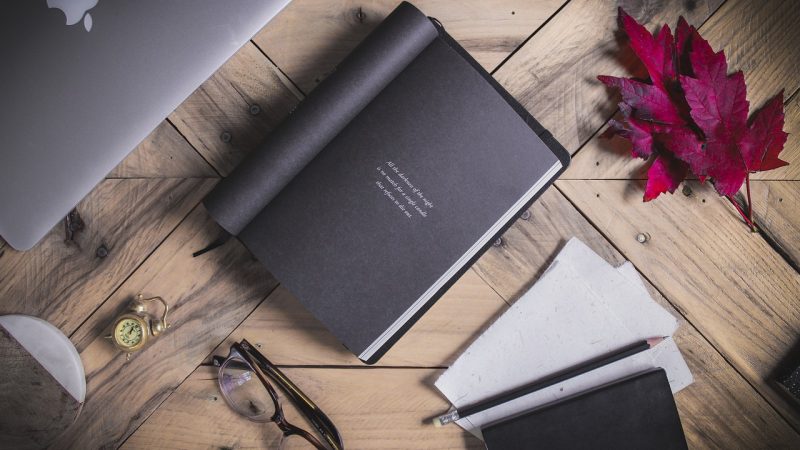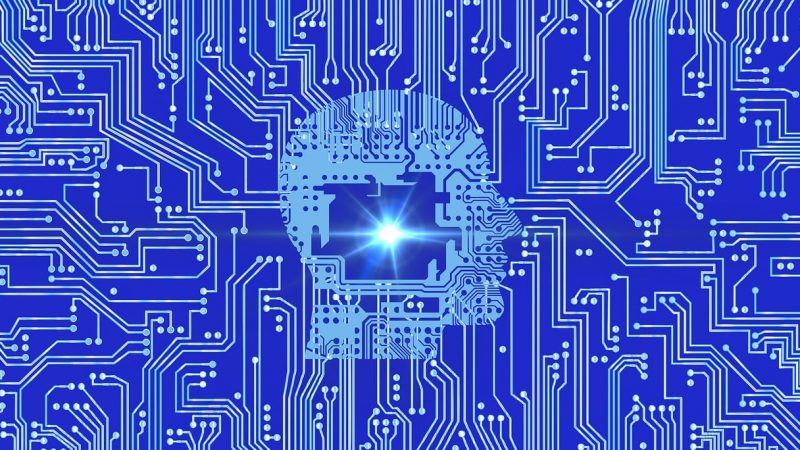Digital drawing apps allow children to illustrate and animate creatively using tablets and smartphones. Intuitive tools, guided lessons, and entertaining activities make drawing accessible and fun without the mess of supplies. Here are 10 top-rated apps for inspiring artistic creation and building skills in kids of all ages.
1. Doodle Buddy Paint Draw App
Ages: 3-8
With over 50 colors and effects, this app combines drawing, painting, stamps, and stickers for open-ended creativity. Different brush choices and undo/redo make it easy for kids to illustrate worlds of their own imagining. Simple controls foster success and enjoyment.
2. Pigment – Drawing and Painting
Ages: 4-8
Pigment’s chunky crayons, creative stickers, and easy paintbox encourage playful experimentation on digital canvases. Undo mistakes with ease. Young artists can create custom masterpieces from scratch guided by intuitive tools, praise, and a sense of achievement.
3. Lake – Coloring Books
Ages: 4-10
Lake transforms coloring into a responsive digital experience resembling real art supplies. Soothing nature scenes, animals, and mandalas become personalized works of art with realistic painting, markers, colored pencils, and more. Creations can be shared online.
4. Magic Finger Paint
Ages: 2-6
Little ones will delight in using their fingers to smear digital paint across the screen, making tactile color exploration engaging. Simple controls allow easy creation of colorful chaos suited to early motor skills. Record play for later playback.
5. Drawing Desk
Ages: 6-12
Drawing Desk offers a full suite of creative tools from pencils and brushes to rulers and shape aids. Layers allow building complex illustrations. Tutorials guide beginners in mastering techniques like perspective and portrait drawing to advance abilities.
6. Tayasui Sketches
Ages: 8-12
Realistic tools produce flowing ink effects, layers, symmetric drawing aids, and French curves for precision. The responsive and customizable interface empowers young artists with advanced capabilities. Export animations or timelapse videos.
7. Medibang Paint
Ages: 10-14
With professional-grade tools for both comics and serious art, Medibang provides endless potential for digital illustration. Brushes, fonts, panels, backgrounds, and tones help craft graphic stories or paintings. Older kids gain creative independence.
8. Morpholio Trace
Ages: 9-14
This technical drawing app focuses on precision through specialty tools like scale bars, bezier curves and slice grids. Start with imported images to trace or build mechanical drawings from scratch. Great for architecture and design.
9. Animation Desk
Ages: 8-14
Create hand-drawn animations by sketching frames using layers, onion skinning, and coloring features. Add music, build scenes, and share creations. A supportive community provides inspiration for imaginative movies.
10. Zen Brush 2
Ages: 6-12
Mimicking East Asian calligraphy, Zen Brush lets kids experience ink wash painting techniques. Real brush effects encourage focus and hand-eye coordination. Drawing tutorials start beginners on artistic foundations.
Digital drawing apps allow children to illustrate imaginatively while building skills, independence, and confidence in creation. With kid-friendly features, guided learning, and communities, artistic apps nurture creativity and technique for 21st century digital natives.